In today’s digital age, it’s hard to imagine going even a few hours without internet access. Whether for work, entertainment, or staying in touch with loved ones, we rely heavily on the internet to stay connected and get things done.
However, there may be times when we find ourselves without an internet connection, perhaps due to a power outage or when traveling to a remote area. In such situations, having a laptop can be a lifesaver. But what can you do on a laptop without the internet?
This article will explore some of the top things you can do on a laptop without an internet connection. From creative pursuits to offline productivity tools, we’ve got you covered. So, whether you’re looking to kill time or make the most of your offline hours, read on to discover exciting ways to use your laptop without the internet.
What To Do on a Laptop Without Internet
There are many offline things you can do on a laptop. Ideally, not having WiFi won’t come as a complete surprise for you.
If you know that you’re going on a plane, for example, or to a place without internet, you can always prepare in advance and have at least a few things to do offline on your laptop.
For even more inspiration, read our article about some cool things to download on your laptop.
1. Watch Movies
Did you know you can download movies and TV series from online streaming platforms like Netflix? Until recently, that option was unavailable on laptops, but now you can.
You must download and install the Netflix app from the Microsoft Store, as this doesn’t work from your browser.
Then, launch the app, log in, and browse downloadable TV shows and movies. You will have a vast offering, as you can see in my screenshot below:

There might be other ways to download movies for offline viewing – you could rent them, copy them from DVDs you own, etc.
Alternatively, you can download purchased movies and television shows from YouTube. Simply tap on the video you want to download for offline watching and click “Download.” If you want to download YouTube movies and shows without purchasing them, fret not—there is a way.
Use a third-party movie downloader like EaseUS Video Downloader, enabling users to save videos from over 1,000 video-sharing websites and even entire YouTube playlists.
There are also legitimate ways to download movies and shows from YouTube that do not violate copyright laws. One way is to use the YouTube Premium service, which allows users to download videos for offline playback on mobile devices.

2. Listen to Music
Like Netflix and other streaming apps, Spotify allows you to download your playlists and listen to them offline.

If you want to save your music locally, you can use a third-party app to download songs from Spotify and save them onto your device.
Streaming alternatives with offline listening features include Apple Music, Amazon Music, Google Play Music, and Tidal.
3. Read Something
You don’t need an ebook reader to read a book, a magazine, or anything you fancy.
You can easily read files downloaded to your computer in ePUB or PDF format. Whether you’re a fiction fanatic or graphic novel lover, the offline reading options are plentiful.
4. Play a Game
Not all laptops are formatted for newer games, but you can easily find at least a few classic favorites to keep the boredom at bay.
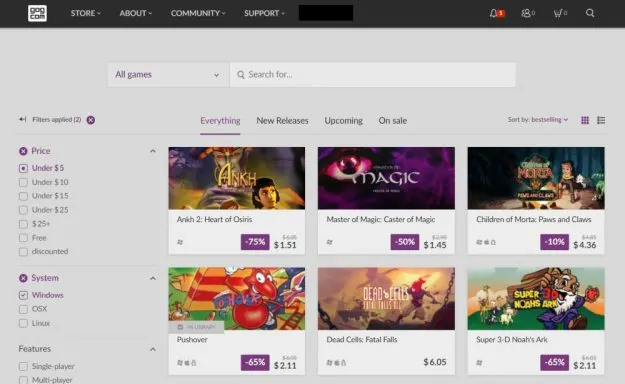
You can find many cheap older games on sites like GoG (seen above), playable offline on older and non-gaming laptops. (Steam also has a massive gallery of older games that require minimal resources).
Ensure you install them beforehand and don’t require a permanent online connection.
You can also read our article about the best large laptops for gaming to get the most out of your offline gaming experience.
5. Write Something
Without the distraction of disruptive notifications and the impossibly fast pace of online communities, you can take the time to write something creative!
The possibilities are endless—you can write a poem, a short story, an ode, and virtually anything your creative mind desires.
Writing can be cathartic, even for the self-proclaimed non-writer.
You can check out our article about the best laptops for writers for the easiest and most enjoyable writing experience.
6. Sort Your Old Files
If you’ve had your laptop for a while now, it has likely become a bit of a mess of old files, folders, and chaos.

So browse through the folders you have created, removing files you no longer need and organizing them a little.
You can also audit the programs you have installed and don’t need or use.
Uninstall these – it will also help free up some space if needed and maybe even help improve your laptop’s battery life.
7. Sort Your Photos and Videos
If files, folders, and various applications are fine, consider sorting your directory of videos and photographs.
You don’t really need all the 34 photos you took of your favorite handbag, nor the hundreds of out-of-focus snapshots and one-second videos you didn’t mean to record.
While undeniably time-consuming, paring down your photos and videos is incredibly rewarding.
You will not only have things better organized, but you’ll also get to re-live some sweet moments from the past.
8. Get Some Work Done
While not all work is doable on a laptop without the internet, you’ll be surprised what you can achieve without your usual, dependable connection.

Sometimes, when I have an essential article to write, I like to disconnect from the internet to keep distractions away. Doing so allows me to focus on each point and produce high-quality output that ranks.
Disconnecting is also beneficial for students with lots of homework. As long as online research is not necessary, you can easily do your homework without WiFi.
9. Take Some Time Off
While taking time off isn’t something you can do on your laptop, it’s a path to consider—especially if you’re burned out and overworked!
Who says you need to find alternative activities on your laptop if your internet connection is down? Talk to your friends or meet a friendly stranger. Admire the world around you. Try your hand at a new hobby. Take a class.
We always need a break, and in today’s primarily virtual reality, completely disconnecting ourselves from the online world is almost impossible.
So use that time just to take a break. Enjoy yourself without being limited to a screen.
Final Words
It isn’t the all-too-dramatic end of the world if you’ve temporarily lost your internet connection. You can still do many fun things, especially if you amply prepare for some offline time.
Do you have additional suggestions for things to do on a laptop when the internet is unavailable? Let us know by commenting below!


rbba
Monday 7th of November 2022
Simply want to get away and write off line. The library - borrowed lap top is useless unless I can make it work off line.
Rebecca L Edison
Monday 4th of October 2021
If I have no internet, will my net bill go up? Would this be considered, roaming? And isn't that expensive?
Calin Ciabai
Tuesday 5th of October 2021
Roaming is a different thing. If you don't have internet, your bill can't go up. You might be talking about mobile internet (on your phone) which is a different thing though.
Corette Jones
Tuesday 24th of August 2021
Thank you for feedback. I need to update resume for interview tomorrow, no internet tonight. I live in rural community, no community WiFi options. Not to panic and retrieve tomorrow when WiFi enabled.