If you are looking for a hard disk storage capacity chart, you’re at the right place! Today, we’ll learn everything about the various HDD sizes available and how much content you can store on them.
Basically, the capacity of your hard drive tells you how much data you can store. And yes, in this case, bigger is usually better!
But let’s get into today’s topic and learn everything about hard disks and especially check out the Hard Drive Storage Capacity list that you came here for. We’ll actually start with that!
Note: We get commissions for purchases made through links in this article.
Hard Disk Storage Capacity Chart
Different hard drives have different storage capacities. To make things easier, we’re listing below the regular capacities you’ll get on a HDD, but also the amount of data you can expect to store on it – in the form of music and pictures.
| Hard drive capacity | Music MP3 | Digital pictures |
| 16 GB | 4,000 | 3,200 |
| 32 GB | 8,000 | 4,200 |
| 64 GB | 16,000 | 12,000 |
| 128 GB | 32,000 | 25,000 |
| 256 GB | 64,000 | 51,000 |
| 500 GB | 125,000 | 100,000 |
| 1 TB / 1,000GB | 250,000 | 200,000 |
| 1.5 TB / 1,500GB | 375,000 | 300,000 |
| 2 TB / 2,000GB | 500,000 | 400,000 |
| 4 TB / 4,000GB | 1,000,000 | 800,000 |
| 6 TB / 6,000GB | 1,500,000 | 1,200,000 |
| 8TB / 8,000G | 2,000,000 | 1,600,000 |
| 12TB / 12,000GB | 3,000,000 | 2,400,000 |
When it comes to measuring the capacity of a hard drive, the main unit of measurement is the GB (Gigabyte), which has 1,000 MB (Megabytes) – the latter being usually used to describe the size of files stored on your drive.
Most modern HDDs actually offer storage of a few TB or Terabytes. One TB equals 1,000 GBs.
However, things are not extremely simple when it comes to the actual storage on a hard drive. You probably saw on multiple occasions that the actual amount of storage a HDD offers is usually under the amount advertised.
This happens because laptops, desktops and other similar devices work in a binary language.
In other words, even though in order to keep things simple and easy to follow, 1TB is considered to have 1,000GB by tradition, it actually has 1,024GB in binary.
This means that a HDD with a 1TB storage capacity will actually give you 931GB of actual storage.
This happens simply because your laptop measures the storage binary.
The same goes with GBs. For a 500GB HDD, your laptop will actually show 476GB of storage and so on.
But these are just technical details that don’t matter a lot. But it is useful to know that, in a way, you never get what you hope you’re getting – at least not in terms of storage. Life lesson, basically.
If you want to check out ever more charts, make sure to read our motherboard size comparison chart also.
Hard Disk Capacity List

We have the chart above for general consideration, but if you want to understand better what each of the mentioned capacities really offers in terms of storage and if you should pick that amount or go for more (or less). we’re getting a bit more in-depth below.
I am now sharing a hard drive capacity list with details on each of these capacities and how useful they are.
16GB Storage capacity
This is the lowest amount of storage offered nowadays and we can consider it way too little for the modern user. I personally believe that very soon, HDDs or SSDs of this capacity will no longer be produced.
Today, you can get 16GB drives on old or the cheapest laptops out there, usually Chromebooks.
This capacity is only useful for the very casual user, not enough for Windows OS and only suitable for internet browsing and any other internet-related activities.
But in all honesty, you should never buy a laptop or computer with just 16GB of storage.
32GB storage capacity
This should also be considered a very low amount of storage. Have in mind that most phones out there offer a lot more than this, so it’s definitely not the best option for your laptop or computer.
You will usually see 32GB SSDs rather than traditional HDDs and even flash disks for minimum backup.
But for regular use and your main storage, 32 GB is still very low. Even a cheap, 11-inch laptop will offer a lot more than that.
64GB Storage Capacity
Things are starting to look a little bit better in this range, as 64GB is usually just enough for the very casual user.
You can easily do some internet browsing on a Chromebook if you have 64GB of Storage, but also store some text files, music and even movies or music.
In all honesty, 64GB of storage is the lowest amount I would consider for a new laptop, and only if it runs the Chrome OS. Or, of course, as external storage for minimal backups.
We have also written a guide on the best external SSDs you can buy..
120 – 500GB Storage capacity
Laptops and computers offering storage options within these limits should be considered entry point laptops – some of them can still be very good in terms of specifications and perform really well, but storage is still somewhat limited.
Remember that the video game Red Dead Redemptiono 2 needs around 150GB if you plan to install it, while a 4K feature film will consume about 50GB of storage.
Of course, for the regular user, we’re starting to get just enough storage space. I personally am using a 500GB SSD laptop for work and I can’t say that I have any problems with it, on the contrary.
It is enough for what I need and I can also hold on it a backup of my photos and other important files from the desktop computer.
500GB – 2TB Storage capacity

Now, anything above 500GB should be considered decent storage nowadays. I personally consider 1TB to be the norm, with anything above being considered gravy.
If you have 1TB of storage space available, you can easily store all of your photos and videos, music and other files, including video games and other programs.
This is also starting to become the norm for most computers and laptops these days, as they offer around 1TB of storage. So, in my opinion, for most users, this should be just enough.
2TB – 18TB Storage capacity
These capacities are for the pros out there. Usually for content creators who have a lot of video content, but also for those who want to store and/or backup a lot of data.
For the regular user, anything about 2TB can be considered a bit too much. Costs for so much storage are also really high, so no need to aim for these amounts unless you really know you need that much storage.
What’s the maximum storage capacity a Hard Disk can have?
There is a reason why we didn’t go above 12TB of storage in our chart and probably from the question above, you can already anticipate why.
18TB is the current maximum capacity that a hard drive can have. This means 18,000GB of data and we already discussed that this is usually overkill for the vast majority of users out there.
But it’s a fun fact to know, right?
How to check available space on a hard disk?
If you want to know how much storage is your laptop or computer offering, or just how much free space you have left, it’s really easy to do it.
Simply type “Storage” in the Windows search bar and select “Storage Settings”. This will bring you to a new window, similar to the one below:
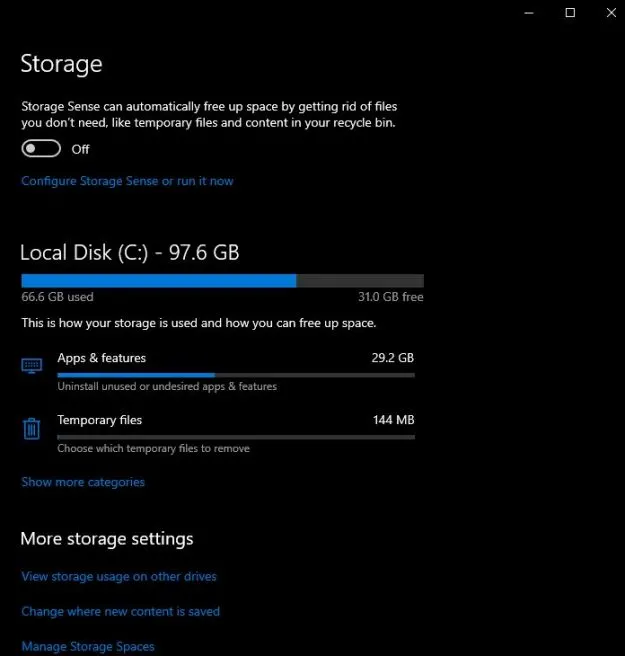
This will show you the current drive and stats about it. If you have multiple volumes, simply click the “View storage usage on other drives” link in the same window and you will see your general data regarding storage:
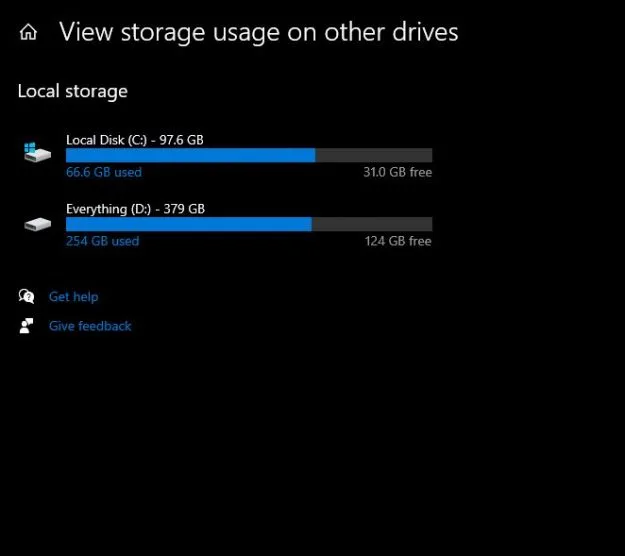
As you can see, my laptop has 500GB of storage (or 476, in reality) – yours will vary depending on the model.
Best hard disk drives for the money
Now that you know everything you need to know about a hard drive’s storage, why not check out our recommended hard disks? If you’re looking to upgrade your storage, these are the best options.
WD Red PRO 2TB NAS Hard Drive
A great hard drive that offers a lot of stability, but also increased speed and a huge capacity. All for a more than fair price.
Actually, if you want even more storage, this particular model comes in various sizes, of up to 18TB of Storage. They are very safe, thanks to the 3D Active Balance Plus technology and error recovery controls with NASware 3.0 technology that they have.
And to make things even better, they all come with a 5-year limited warranty, so you know that these will last and store your files and data safely.
Click here to check the price.
WD Hard Ultrastar
I never had any problems with Western Digital Hard Drives, and I changed my fair share of disks from various manufacturers over the years.
This particular series is created for those who need more storage than the regular user, coming in 1TB, 2TB, 4, 6, 8, 10, 12 and 14TB variants. Plenty to choose from and all of them extremely well built, safe and durable.
They actually have the RVS technology (Rotational Vibration Safeguard) to reduce movement and potential damage from this.
They also come with 5-year limited warranty, so you know your data is safe.
Now, there are more options out there when it comes to solid HDDs, but no need to offer tons of options when you only need a solid one – and any of the two above (sic!) is more than perfect if you need a storage upgrade or just a reliable HDD to work with and store your data on.
Final Words
I really hope that you found the information in this article easy to understand and you know better understand how HDD storage works. Even better, you have the storage capacity list above and you can always check it out when in doubt regarding what the numbers mean.
And if you still want to learn more about sizes, why not continue reading our laptop screen size comparison chart?

