Despite their low price compared to regular laptops, Chromebooks are great for streaming movies from Netflix, Hulu, Amazon Prime and similar platform. If you want to stream movies, why pay more for a regular laptop when a Chromebook can handle it just as well?
If you’re just like us and you see no reason to do that, let us share with you some great news: we have selected the best Chromebooks for watching Netflix, Hulu or Amazon Prime Video and we’re sharing our findings with you in today’s article.
These Chromebooks will not only be great at streaming your favorite Netflix or Hulu TV shows and movies, but they are also very cheap compared to most laptops out there.
They can do more than let you watch videos – they’re also great for surfing the web, chatting with friends, watching YouTube videos and editing documents, just to mention some of the main things you can do with them. In other words: a perfect choice!
We’ve already shared with you a list of great cheap Chromebooks under $200, but now it’s time to focus exclusively on live streaming videos (which requires a bit more power), so let’s check out below the best Chromebooks for watching Netflix, Amazon Prime Video, Hulu and other streaming services in 2022.
And yes, all these Chromebooks can be connected via an HDMI cable to your TV and stream all the shows on a larger screen if you want to.
Most models don’t have an integrated HDMI port, but this can easily be fixed with an USB-C to HDMI cable (like this one here) which usually costs under $10 – so definitely not an expensive investment to make.
Please note: We get commissions for purchases made through links in this article.
While we’ll have all the details and specifications for our recommendations below, if you’re in a hurry, you can just use this table view to make your choice.
| Model | Summary | Store link |
|---|---|---|
Samsung Chromebook 4 | Best Budget Award Display: 15.6″ Storage: 32GB eMMC Overall Rating: 5 / 5 | Check price |
Acer R13 | Display: 13.3″ Storage: 64GB SSD Overall Rating: 4.5 / 5 | Check price |
Asus Chromebook Flip | Display: 14″ Storage: 64GB eMMC Overall Rating: 4.5 / 5 | Check price |
HP Chromebook x360 | Editor’s choice award Display: 14″ Storage: 64GB eMMC Overall Rating: 5 / 5 | Check price |
Acer Chromebook 315 | Display: 15.6″ Storage: 32GB eMMC Overall Rating: 4 / 5 | Check price |
Lenovo Yoga | Display: 15.6″ Storage: 128GB Overall Rating: 4.5 / 5 | Check price |
Best Chromebooks for streaming movies / TV Shows
(Note that we’re listing the laptops based on their display size, from the small 11.6″ Samsung to the large 15.6-Inch model from Acer & Lenovo)
Samsung Chromebook 4 (Best Budget Award)
Samsung’s Chromebooks have always been some of the most appreciated on the market, and they are so for all the right reasons: they offer great performance at a cheap price, and that is exactly what we need in our lives sometimes!
The Chromebook 4 is a large-screen one – with an 15.6″ display – so unless you really need something small and portable (as well as VERY cheap), this is a great model to have… And this is why Samsung’s Chromebook 4 grabs our award of the best budget entry on the list.
If a large display size is what matters to you, then this Chromebook is great for streaming your favorite TV shows and movies thanks to the large, high quality screen. You can also connect it to a larger TV via HDMI (if you buy the dongle I mentioned in the intro) for increasing the screen size.
It’s actually a good thing to do, as many shows and movies are not available on Smart TVs, but are available online (plus, you kind of fix its small screen size, which is really good!)
In terms of performance, if you don’t need the specifics, it’s enough to know that the Samsung Chromebook 4 can handle streaming without a problem and can do so for long periods of time without the need of recharging (up to 10 hours of regular usage).
If you want to know the specifics, we can note that it runs on an Intel Celeron N4000 processor running at a maximum speed of 2.60 GHz, with 4GB of RAM. It has a maximum resolution of 1920 x 1080 pixels – so it’s full HD, meaning that you get a perfect quality when streaming movies and TV shows online.
This isn’t really top notch performance, but you will still have no stuttering or lag when streaming from your favorite platform, as long as you have a good internet connection.
As a bonus, the Chromebook 4 is slim and weights under 4 pounds, meaning that it’s extremely easy to carry it around.
However, this can turn into a Con for other people who would probably appreciate a smaller screen – but that is up for you to decide. When it comes to watching movies, larger is always better (when talking about screen size)
It’s also worth noting that, just like in the case of most Chromebooks out there, you get very limited storage: Samsung’s Chromebook 4 comes with a 32GB eMMC drive, which is pretty low. But again, you don’t need much storage space when streaming movies from your favorite service.
eMMC drives are also really fast compared to regular hard drives. Also, since you won’t need to store the movies and TV shows when you’re streaming, storage shouldn’t be a big problem anyway.
The Chromebook’s speakers are decent, but not more. The sound quality you get is aceptable and for watching movies it is good enough, but without cinema-grade quality and clarity. We do recommend using a pair of headphones or some sort of speakers to get better quality sound, though.
Click here to check out the price and find more about it
Acer R13 (2-in-1)
We’re now moving to what I would call a decent size for watching movies and shows directly on the laptop’s screen.
In this case, the size still remains relatively small so that we have increased portability, but at 13.3″ you’re getting a larger and better screen that makes watching movies or TV series on Netflix, Hulu or Amazon Prime a lot more enjoyable.
11.6″ is way too small in my books unless you connect it to a larger screen or you really need something extremely portable. When watching movies, bigger is better.
And the Acer R13 does have a few tricks up its sleeve! One of them is the fact that it’s sold as a 2-in-1, meaning that you can rotate its screen and turn it into a tablet (a large, bulky one though).
This also means that it has a touchscreen, which is a nice feature for modern users. But these are more like extra bells and whistles, which are nice to have but not must have for our purpose of watching movies and shows online.
It does have some great specifications as well: even though it is powered by a MediaTek Quad-core MT8173C processor (which is usually seen on tablets, not larger laptops), it still performs well and our tests showed that it can handle multiple apps and tabs at the same time – as well as flawless video streaming.
It has 4GB of RAM to help it run better, as well as 64GB of SSD storage, which is better than an eMMC since it’s even faster. It also has a microSD card slot, so you can increase the storage if needed.
The image quality is really good since it’s full HD (1920 x 1080 pixels) and this laptop remains highly portable as it’s very slim and extremely light at around 4 pounds, with a solid battery life of up to 12 hours on a single charge.
In terms of audio quality, you won’t really have any reasons to complain, but none to write home about either.
The sound is as clear and nice as you can expect it to be from a budget laptop, which is less than impressive. But we haven’t had much better experiences either with other laptops in the same price range… so we can say that in this aspect you get what you’re paying for.
The good thing about this model is that it comes with an HDMI port from the factory, so you don’t need to get an extra dongle. Plus, it has one USB-C port, which always comes in handy (plus a traditional USB 3 one).
All in all, a good laptop that’s larger than the previous model, but which could do with some extra processing power.
Click here to check out the price and find more about it
Asus Chromebook Flip C434
Asus is a high quality brand when it comes for traditional laptops and fortunately the same goes for Chromebooks.
This model is perfect for streaming Netflix and Hulu videos and comes with a great price/quality ratio, plus an even larger screen (14-inch) which offers the ideal mix between portability and actual image size for easier viewing.
It’s also a 2-in-1 model, meaning that you can turn the screen all the way around and use it in tablet mode. It’s a bit on a the large side for a tablet, but definitely a pro to have.
It packs quite some power under the hood, thanks to its Intel Core M3-8100Y Processor running at speeds of up to 3.4GHz. You also get 4GB of RAM here, which is enough for a flawless experience without any lag or freezes – as long as you have a good internet connection.
The Chromebook C434 also supports full HD resolution (1920×1080 pixels), which is always a bonus, especially if you plan on connecting it via an HDMI cable to your TV.
But even if you watch on your laptop’s display, you will enjoy a crisp, solid image – better than on a regular HD definition laptop, if streaming in Full HD is available.
An interesting feat that Asus managed to accomplish is keeping its size low: you’re actually getting a 13″ laptop’s body, but thanks to the massive screen-to-body ratio (which is 85%), you’re actually getting a 14″ Chromebook. This further means that it’s light at just 2.87lbs, so highly portable.
This model offers a decent amount of storage as well: 64GB on an eMMC and I consider it a really good Chromebook with a long battery life and a great processor/RAM combo.
In other words, it works great for streaming online and also performing other regular activities over the internet.
It has a durable aluminum chassis and this particular model includes a backlit keyboard and two USB type C slots, making it a really modern device.
We were pleasantly surprised with the audio quality of this Chromebook. While definitely not cinema-grade quality (you rarely get that from a laptop anyway), the sound is crisp and clear even though the bass levels give it some trouble.
The good thing is that for watching movies and TV shows, you don’t really need that. But you need a good looking Chromebook – and you definitely get it from this model!
Click here to check out the price and find more about it
HP Chromebook x360 – Editor’s Choice
We’re sticking to the larger, 14″ screen with an elegant model manufactured by HP. Doesn’t it look sleek and absolutely awesome? It sure does, and fortunately it doesn’t only look good – it has some great specifications to perform really well in 2022.
This means that we’re getting a more powerful processor (the 10th generation Intel Core i3-10110U, running at speeds of up to 4.1Ghz), as well as 8GB of RAM. This is by far one of the best combos on our list, for maximum performance!
It offers decent amount of storage too – 64GB on an eMMC, which means lightning fast reading and writing speeds and more storage than your regular Chromebooks offers. We would’ve enjoyed more storage, but you can live with that as well.
The larger full HD display offers a really clear and nice image quality – with the display itself offering touch capabilities. It has a good battery life and USB Type C ports (together with a regular USB one), as well as a microSD card slot.
It doesn’t have an integrated HDMI port, but you can easily solve the problem using the recommended dongle in this article’s intro.
And it’s totally worth it, because everything else about this model is amazing. You also get some nice extra bells and whistles, like a fingerprint reader, a backlit keyboard and a webcam privacy switch.
Plus, it’s also a 2-in-1 model, meaning that you can turn the screen over and use it as a tablet.
So if you’re looking for a larger screen – all while still being as portable as possible (this model not only looks good, but is also really thin and pretty light at 3.7 lbs) – HP Chromebook x360 definitely offers the top performance for the money and is our top recommendation (unless you really need a device with a larger screen).
Another thumbs up goes to its surprisingly good sound quality, thanks to the speakers that are positioned to the sides of the keyboard – unlike most laptops which have them at the back, resulting in muffled sounds.
A really surprising and extremely solid option for sure!
Click here to check out the price and find more about it
Acer Chromebook 315
The Acer Chromebook 315 offers a display size that I would consider standard for regular laptops and great for watching video content: 15.6″.
Based on this – as well as its other specifications – this Chromebook is great when it comes to streaming video content from Netflix, Amazon Prime Video, Hulu and so on – especially if you enjoy larger screens and you don’t necessarily want to connect it to a TV.
However, in order to keep the price low, it’s performance rating is not as impressive as the large display.
For starters, it is powered by the Intel Celeron N4000 processor which is definitely not the worst you can get, but far from the best. It also has just 4GB of RAM which is starting to become a bit less than needed.
Finally, the 32GB eMMC drive rounds up its set of pretty unimpressive specifications, with the only consolation (apart from size) coming from the fact that it has a touchscreen display that supports FHD resolutions of up to 1920 x 1080 pixels.
All in all, this is a good Chromebook for streaming movies and TV series online.
I personally prefer a larger screen at all times and this one offers that without becoming too uncomfortable to carry around: at almost 4 pounds, it’s not extremely heavy and is just 0.7″ thick!
You are definitely getting less than you get from the smaller laptops – but you’re trading some storage and a little bit of speed for a larger screen with a decent image quality. As I said, bigger is better when it comes to watching movies, so it might be worth it.
This model also delivers really good audio thanks to its forward-facing speakers. This way, the sound isn’t muffled and you get the full experience and the sound itself has more depth. The larger size of the Chromebook also helps make the audio fill up a room easier and nicer.
Click here to check out the price and find more about it
Lenovo Yoga 2-in-1
Now, if you really want something extremely powerful, this entry is exactly what you’re looking for. It might be a bit overkill if you’re only getting it for general use like streaming videos, browsing the internet and whatnot, but its sheer power and amazing specifications make it too good to ignore.
You’re basically getting here a Chromebook with regular laptop specifications: it has a nice, large display of 15.6″, but the biggest surprise comes from the fact that it is powered by an amazing 8th Generation Intel Core i5-8250U processor (the best on this list and rarely seen on a Chromebook).
It is paired up with 8GB of RAM and also offers a ton of storage: 128GB on a fast eMMC drive. Even better, you also get a bonus 64GB SD card to expand that storage a bit for free.
In other words, it is as much of a beast as Chromebooks can be nowadays and you will definitely have no problems multitasking on it.
Full HD resolution (1920 x 1080 pixels) and a touch screen round up an amazing product that offers a lot of processing power and can be easily used for multitasking and performing more advanced operations, like photo editing and other more demanding tasks – and also handles streaming videos without a problem.
The audio quality is really nice here as well. The Windows version of the Windows Yoga has JBL speakers to handle the sound and we believe that the same brand is used on this model as well. Either way, the stereo sound quality is really good here!
It does come for a price as it is the most expensive on our list and, as I said, you don’t really need all these top features if you’re only looking for a portable laptop for streaming movies and nothing else.
But if you want a product that moves really fast and will probably deliver a solid performance for at least a few years from now, the Lenovo Yoga is a great choice!
Click here to check out the price and find more about it
Wrapping up
These would be the best Chromebooks for streaming videos from Netflix, Hulu and Amazon Prime Video. We’ve listed different sizes above, so you can pick a smaller or larger screen, depending on your preferences.
You have all the details you need to make an educated choice and get the right Chromebook for your needs.
Just to recap, our top choice is the HP Chromebook x360 while the best budget award went to the small but impressive Samsung Chromebook 4.
But no matter which model you buy, I am sure that you will be extremely pleased with the streaming and overall quality of these Chromebooks.
Don’t forget though that a solid internet connection is essential, otherwise you won’t be able to get the most from streaming your favorite shows even if you buy a more powerful product.
And if you want even more options and increased portability, why not check our article on the best cheap tablets for Netflix and Hulu?


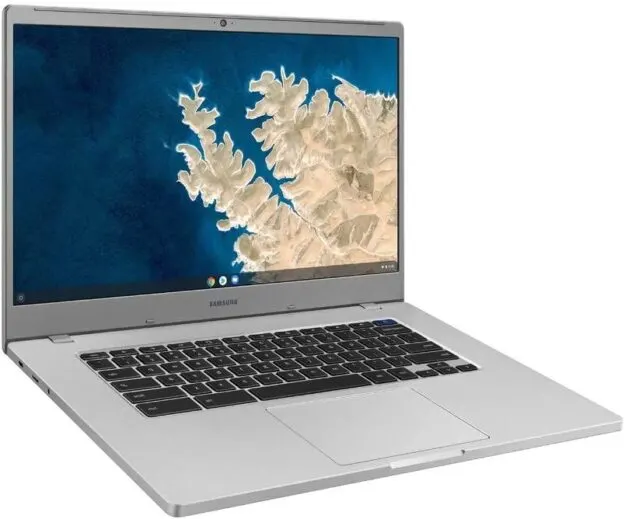





Muhammad Mohsin
Sunday 24th of January 2021
Asus Flip C434 is good for students and entertainment. Thanks for sharing this great information.
Calin
Monday 25th of January 2021
Always happy to help!