Is your laptop’s battery draining quickly? There are various things that could cause it and fortunately many of them can be easily fixed so that you get your laptop’s battery back.
The most common cause for a battery that drains fast on a laptop is an old battery that needs replacing. Also, your battery could drain quickly when running resource-heavy programs or when the battery settings are not optimized. Peripherals can also contribute to this problem.
Most things that we can see – and even more that we can’t see – require less or more electricity to run on your laptop. Even the laptop’s power button led, when lit, consumes electricity (although tiny amounts). But these can add up in the end. Or you might just have one peripheral that is draining battery quickly without you being aware.
Identifying the reason why your laptop’s battery is draining so fast is essential in fixing the problem. And today I am here to help you achieve that and do everything possible to increase your laptop’s battery life. So let’s get this started!
Laptop’s battery draining quickly: causes and fixes
While not all things that make your battery drain fast can be fixed, most of them can. But we’ll start with the most likely cause for your problem (which is, unfortunately, not easy to fix).
1. Old or damaged battery
If your laptop starts showing you the message “consider changing your battery…” it might well be the time to do so.
Laptop batteries have a limited life – and even though they can usually last for years without a problem, they will offer less and less time on a single charge before becoming completely unusable.
Laptops will usually show a noticeable decline in battery life after about 3 years of usage (sometimes even sooner). You will have the impression that the battery is draining quicker, but in reality its capacity is reduced due to old age and it’s all natural.
In this case, there’s not really a lot you can do but to replace your laptop’s battery, use your laptop without a battery or just keep it plugged in at all times.
But if your laptop is relatively new or at least you haven’t used it heavily since you purchased it, the reasons for its battery draining fast are more likely related to other factors which can be fixed. Let’s check them out below!
2. Wrong battery settings / power options
Many of your laptop’s settings can result in the battery draining a lot faster. For example, setting your display’s brightness too high will consume a lot of power. Not only that high brightness levels are bad for your eyes, but also for battery life!
Try to keep your laptop’s brightness levels as low as possible at all times to help your eyes and battery life.
You can set the brightness level by right clicking anywhere on your desktop’s screen and selecting “Display settings”. This will bring up the “Display” menu where you have the option to change the brightness levels:
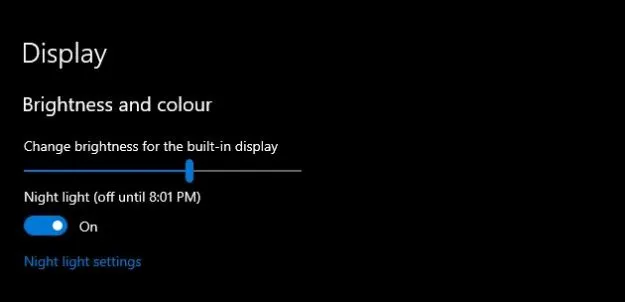
Try to keep the levels at around 60 throughout the day (unless you’re in a strong light area) and turn it down to 40 and below when it’s dark.
3. Wrong Power Options settings
The power options also influence how quickly your battery drains. You can check and modify your settings by right clicking the battery icon in the taskbar and choosing “Power Options”.
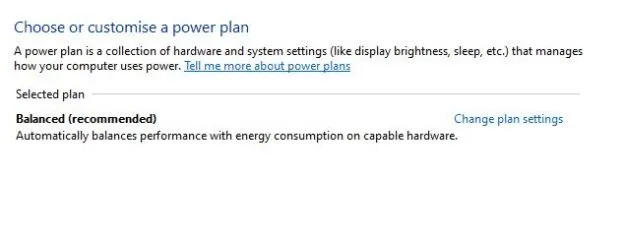
Most laptops will have the “Balanced” plan selected as it offers the best of two worlds, balancing performance and energy consumption.
But you can customize this to enhance battery life (or to increase your device’s performance, but at the cost of battery life). Click the “Change plan settings” button in order to access the menu.
Once there, click on “Change advanced power settings” to fully customize these settings:
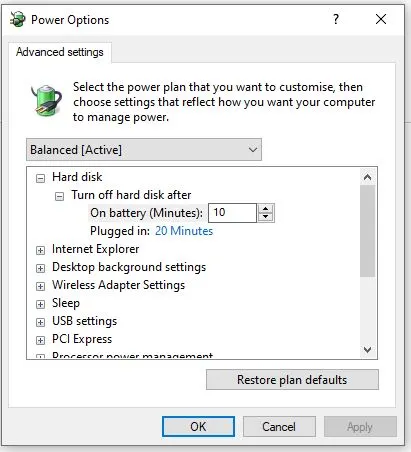
You don’t have to be very tech savvy to make these changes. They are easily identifiable and generally split in two categories: to help save power or to improve performance.
4. Resource-intensive programs running
Some apps and software that you will run will drain your battery extremely fast. Some of them can run in the background, without you being necessarily aware, while others can be active.
The most obvious example here is a computer game. Running the latest AAA title on max settings on your laptop will drain your battery insanely fast as it requires more energy to offer all that eye candy.
Other apps and programs that consume a lot of energy are video and photo editing software, your antivirus, but also your internet browser (especially when you have multiple tabs open).
You can easily check which apps use most of your battery by typing “Battery saver settings” in your Windows search bar and clicking the result. In the new window, under the “Battery usage per up” set the time frame to 1 week for a clearer view of what’s draining your battery:
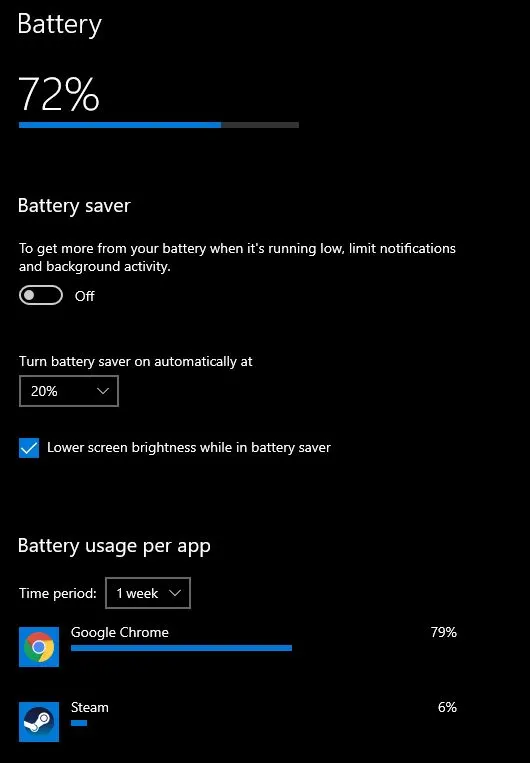
In the example above, there’s not really much to see as in my case I am using this laptop mostly for work, but you can easily identify some hidden power-hungry apps.
Even more, clicking on any app in the list will show you how much battery they use in the background. This will help decide which apps and programs to simply close / shut down when not using them.
And since we’re here, you can also turn on the battery saver mode and limit background activity and notifications when the battery is already low.
5. Peripherals
One of my friends was always complaining that his laptop runs out of power really fast and he didn’t know what to do about it. I identified the problem in a few seconds after looking at his setup.
He has a huge bluetooth speaker connected via USB to its laptop. Why did he do that? Well, because his bluetooth speaker “always ran out of battery” so he found an easy way to fix it.
So what he was doing was trading laptop battery for more time on his speaker. BUT that speaker still needed to get power from somewhere – and in this case it could only get it from the laptop’s battery.
But even if you don’t have an energy-draining gadget connected to your laptop, you can still lose more power juice than otherwise if you have bluetooth activated and devices connected via Bluetooth.
Your fancy external backlit keyboard? Your nice mouse with lots of colors? Other gadgets that you use or you got just because they look good? They all drain battery because they need electricity to run.
Most of these – like a backlit keyboard or a mouse – will only use tiny amounts of energy, but if you have lots connected, they do add up and result in your laptop running out of power sooner rather than later.
What is the average battery life of a laptop?
Many things influence the average battery life of a laptop, so the numbers are all over the place. Depending on the circumstances, a normal battery life is anything between 2 to 10 hours. But an absolute average would be somewhere around 4 hours right now, which is what most laptops offer.
Of course, so many things influence the battery life: what is its age, what is its capacity and also what kind of programs you’re running on battery.
Even the best laptops out there won’t be able to offer much more than 2 hours (usually less) if you’re playing the latest computer game and streaming it at the same time, for example. But the same computer could give you 10 hours on a single charge if you only use it to browse the internet.
The age of your battery matters a lot too. Batteries will simply offer less and less time as they age.
For example, I still have an old Acer laptop that I passed over to my 7-year-old son to learn how to use it, and it gets some 45 minutes on a single charge, which I consider pretty good since the laptop itself is 6 years old and was heavily used.
On the other hand, my mother simply refuses to change anything on her old Lenovo (she has it for at least 7 years now) even though as soon as you unplug it, you get like 30 seconds before it shuts down.
Conclusion
By now, you should have a better understanding of why your laptop’s battery drains quickly and what you can do about it.
As you saw above, in some cases there’s not really much you can do – but you also have various options and tweaks available to get the most time out of a single charge.

![Why Is My Laptop Battery Draining Fast? [Plus Tips to Fix It]](https://www.techosaurusrex.com/wp-content/uploads/2021/09/laptop-battery-draining-fast-720x405.jpg.webp)
John
Monday 7th of November 2022
So, battery capacity has not improved much and while hardware varies widely in how much power it consumes. Such as light thin notebooks using minimal and gaming laptops maxing out. The capacity of a battery can only be so much as a laptop only provides so much area for the battery. If you want maximum amount of battery life, go with a laptop with biggest battery and lowest power consumption. Actually, Macbooks achieve such long battery life with this combination of low power consumption and bigger capacity batteries.
Rose
Thursday 21st of April 2022
I have had my laptop for 1year now and it charge for less then 15 minutes and it switch off within just 1 minutes on unplug it