This article is on “When you Change your Relationship Status on Facebook does it Notify the Other Person.”. This article will guide you about if your friends can see the activity you do with your status.
If you are dating for some time, you might wish to update your Facebook relationship status. You do it to reflect your commitment to one another.
Before the relationship status appears on your page, the other person has to confirm it. You can choose someone from your list of friends to display as your significant other.
You can make changes to your relationship status right from your Facebook Timeline. So, let’s discuss the article in depth.
When you Change your Relationship Status on Facebook does it Notify the Other Person?
No. The notification of change is private. For starters, FB would be unable to determine who needs to get news about the change. A good rule of thumb when making changes to your Facebook status is to consult with your partner.
You can ask whether you should change it to “In a Relationship” or “Single” if you’re dating or have chosen to break up. Making these modifications without consulting might lead to difficult situations.
How to You Change Your Relationship Status on Facebook?
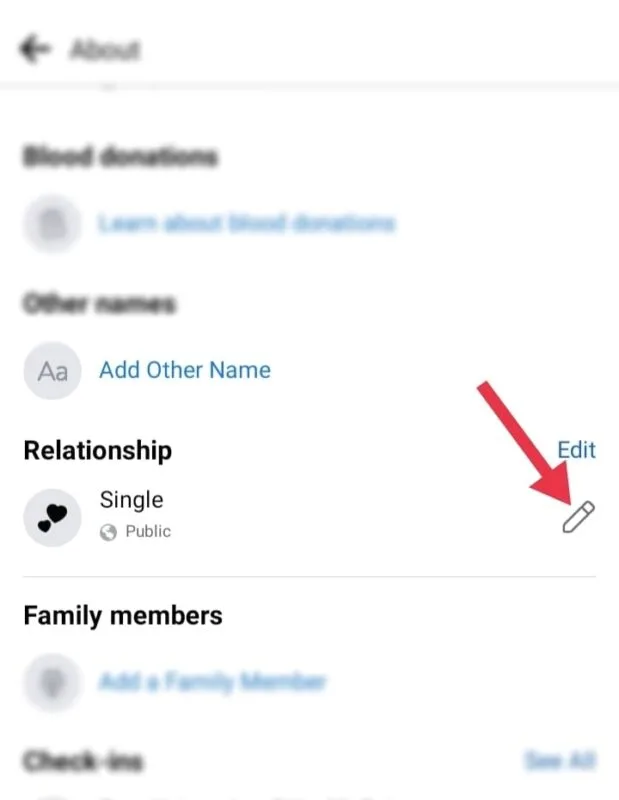
Facebook makes it simple to update your relationship status. You can adjust your privacy settings to reflect your current position. To update your Facebook relationship status:
- Step #1: Go to your profile on Facebook.
- Step #2: Click on Edit Public Details below your profile photo. Select Edit in the Details area on Facebook.
- Step #3: Down below is Relationship.
- Step #4: You can deselect the box next to your relationship status to stop it from appearing on your Profile. However, the status will still be visible in your Bio.
- Step #5: Select the pencil button.
- Step #6: Change your status, enter your partner’s name, and pick anniversary dates.
Changing the Privacy of Relationship Status on Facebook
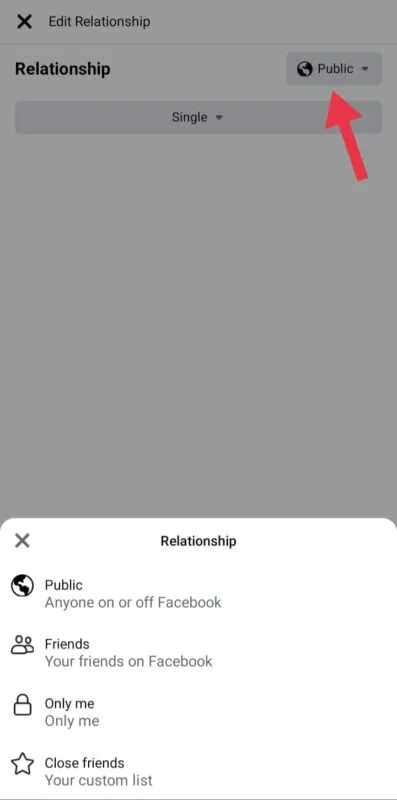
Now you can change your relationship status’s privacy settings:
- Step #1: Go to the earth symbol in the bottom left corner. It represents the privacy status of your relationship status. You can change the privacy setting to Friends, Public, or Only me.
- Step #2: Click Save to store your modifications.
- Step #3: Click Save again to save your modifications.
Additionally, you can add family members to your FB so that your friends can see how you are linked. To add a family member to your Facebook profile:
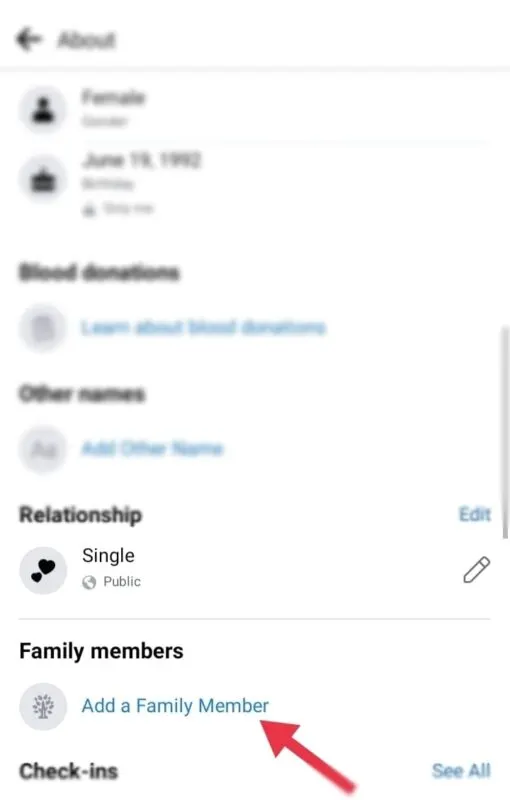
- Step #1: Navigate to your profile.
- Step #2: Below your relationship status, click About information.
- Step #3: Select the Family Members area by scrolling down.
- Step #4: Choose Add Family Members.
- Step #5: Enter the name of the family member.
- Step #6: Choose your relationship with the family member in question.
- Step #7: This indicates the privacy status of your family member’s relationship. You can find it in the screen’s bottom-left corner.
- Step #8: You can change the privacy setting to Friends, Public, or Only me.
- Step #9: Select Save.
- Step #10: You now have complete control over your statuses on Facebook. You have the option of keeping these unions hidden or flaunting them!
FAQs
Q1: If I change my status to Single, will Facebook alert the other person?
A: FB will not inform them of your decision to change your relationship status. It would no longer appear on your profile or in their relationship status. If you use public privacy, your new status will be visible to all your Facebook friends.
Q2: How can I check the relationship status of others?
A: Interestingly, checking someone’s relationship status relies on your user type and access. However, you may view someone’s relationship status on Facebook by navigating to:
About >> Family and relationships
If a user allows others to view their relationship status, you can also notice when their relationship status changes on their timeline.
Q3: How can I share my relationship status on Timeline?
A: Depending on the following, you can broadcast your relationship status in the timeline. You can do it immediately after adding or updating it.
Facebook will only display your relationship status on your timeline if your privacy settings are “Friends” or “Public.” If you elect to set your privacy to “just me,” FB will hide it.
If your relationship status was not visible on your timeline, ensure that it is on “friends” or “public.”
Q4: Is it beneficial to disclose your relationship status on Facebook?
A: It is good if you don’t post it. After three weeks, publicly announce that you’re in a relationship. Only individuals who are engaged or married should broadcast their relationship status publicly.
People who post alternative relationship statuses on Facebook appear desperate and insecure.
Q5: Can I hide my relationship status?
A: Yes, you can make your Facebook relationship status private. We recognize that, for whatever reason, you may prefer to conceal your relationship status on Facebook.
This is not rocket science; changing your Facebook status is straightforward. Follow the procedures above and set your relationship status privacy to “only me.”
This is best ideal for Facebook users who decide to leave a relationship. Once you have set your privacy to “just me,” only you will be able to view your content. It is also a method for hiding your status from the news stream.
Conclusion – When you Change your Relationship Status on Facebook does it Notify the Other Person?

However, we recognize that it is your Facebook account over which you have complete control. Therefore you can state, “I intend to remove the relationship status on Facebook.”
We’re not opposed to what you do online, but we encourage that you consider notifying those closest to you. They can assist you in determining the most appropriate action to take when altering the status of your relationship.
However, it would be best if you gave your partner some time to settle concerns before announcing them on Facebook.
We hope this article about “when you change your relationship status on Facebook, does it notify the other person” helps you in your query. For more informative articles, Please stay tuned!

