Computers and laptops don’t need a lot of power to run, but sometimes you end up wondering just how many watts does your laptop use when charging.
We’re here to help you answer that question, so that you know exactly how many watts per hour your laptop will consume. You’ll be pleasantly surprised to find out that the numbers are actually really low!
Your regular laptops will usually use around 90 Watts per hour, but some more advanced ones – like gaming laptops and such – can go up to 180 Watts per hour.
These numbers are pretty low if we think about the fact that light bulbs still exist that use 100 Watts per hour. So a laptop scores really really low when it comes to power consumption.
How to find out how many Watts your laptop uses when charging?
If you don’t want to go with the general estimation of “around 90 Watts per hour,” you can usually find out exactly how much power your laptop needs.
All you have to do is check the laptop’s charger. Almost all of them will have that information available.
As you can see below, my 17-inch gaming laptop (which requires a bit more power than your regular laptop for kids), will use 180 Watts per hour:
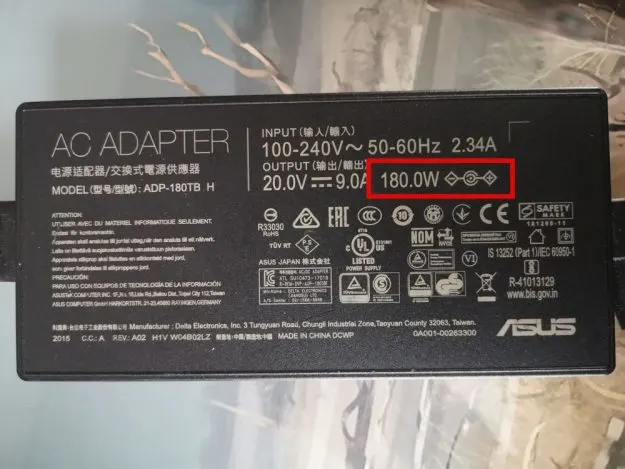
In order to find out the values for your particular laptop model, just take a look at your charger and see what the output is (it will probably be the only number followed by a W, which is Watts).
How much power does a laptop use per hour?
Now, even though you know the number of Watts your charger will send to your laptop for it to operate, the truth is that in most cases, your laptop will consume much less.
So when on battery and even when charging, your laptop will consume a smaller amount of Watts than what you saw written on your charger. The maximum amount it will consume is the number written on the charger (which is usually around 90 Watts).
The actual power consumption will vary from laptop to laptop, but will also depend on usage. If your laptop is idle, it will barely consume any energy, while it will need a bit for internet browsing and a lot more for gaming, for example.
It’s just like with your phone: the more things you do on it, the faster the battery drains.
Here are some of the other most important factors that influence the actual power consumption of your laptop:
1. Screen size
A larger screen will need more Watts to run. So smaller laptops use less energy.
2. Internal components
If your laptop has a dedicated Graphics Card (and if it’s also using it), it will consume more power. Having multiple hard drives or SDDs will also increase power consumption.
Also, the CPU influences the power consumption – but here it usually depends on what you are doing on your laptop. The more CPU is needed to perform tasks, the more power your laptop will use.
3. External peripherals
Anything extra that you have connected to your laptop and doesn’t have a power source will increase the power consumption of your laptop: a mouse, an external keyboard, a gaming controller or an additional monitor… there are lots of options here.
And all of them will use some power in order to operate, so if you want to conserve energy, remember to unplug peripherals when not using them.
Conclusion
As you can see, even though the power consumption of your laptop varies depending on the model, peripherals you are using and what you’re doing with your laptop, it will still use very little energy overall.
If you want to learn more about laptops and how they work, why no read our article about some cool things to download on your laptop.


Anthrax Puppy
Tuesday 11th of October 2022
Watts per hour is an unusual unit of measure