Having a reliable, secure and durable laptop to store your photos and videos is extremely important nowadays. It doesn’t matter if you are a professional photographer or just want to keep your memories safe – we’re here to share with you the best laptop to store photos.
There are various options when it comes to backing up your data – and especially photos & videos – including external HDDs, SD cards and even cloud storage. But nothing beats a good old laptop.
Storing your photos and videos on a laptop comes with the advantage of the operating system that is installed on it as well. This way, you can easily access the files from anywhere, edit them if needed and have them ready for sharing or just watching.
Fortunately, laptops nowadays come with advanced security features – as well as increased durability – so you should have no worries when storing even more sensitive photos and videos on your laptop.
We’ve done all the research for you and below we’ll share the best laptops for photo and video storage. We’ll check the products in a quick table below, but we’ll also go more in depth afterwards – so read on if you are interested to find all the details!
Please note: Our blog gets commissions for purchases made through links in this article.
| Model | Features |
|---|---|
| ASUS VivoBook Best Budget | Storage: 512GB SSD + 2TB HDD Fingerprint reader: Yes CPU&RAM: i5-1035G1 & 12GB Check price |
| Asus TUF FX505-1 | Storage: 1TB HDD+ 1TB SSD Fingerprint reader: NO CPU&RAM: i7-9750H & 32GB Check price |
| Lenovo ThinkPad E15 | Storage: 1TB SSD Fingerprint reader: Yes CPU&RAM: i7-1165G7 & 32GB Check price |
| Asus TUF FX505-2 Editor’s Choice | Storage: 2TB HDD + 2TB SSD Fingerprint reader: NO CPU&RAM: i7-9750H & 64GB Check price |
| HP Envy 17 | Storage: 2TB SSD Fingerprint reader: YES CPU&RAM: i7-1165G7 & 64GB RAM Check price |
Now, let’s get a bit more in depth and look at all the features & details of each of our recommended laptops for photo & video storage!
ASUS VivoBook – Best Budget

If you’re on a tight budget, but still need a good laptop with heaps of storage for your photos and videos, the VivoBook is an excellent choice.
Offering a storage of a 512GB SSD, it offers lots of storage space on the HDD, while still having enough space on the SSD to run the OS and other important apps where speed is a must.
This model also has some solid processing power thanks to the decent Intel i5-1035G1 processor, but it also has 12GB of RAM to ensure that everything runs smoothly.
A big con is the fact that it doesn’t have a dedicated graphics card, so you won’t be able to do any major photo or video editing on it, but on the other hand, it’s a really cheap laptop that offers tons of storage – and sometimes that’s enough. (If not, read on for our other recommendations!)
To compensate for the lack of dedicated GPU, the VivoBook comes with a nice bonus for increased security: a fingerprint reader! This way, you get extra protection for your files, which is always welcome.
It has a 15.6″ display with full-HD resolution and the image quality is pretty solid here. It doesn’t really go beyond your regular laptop monitor here, but you don’t have any reasons to complain, especially at this price.
In terms of external ports, it offers an HDMI port, 1 USB 3.1 and 2 USB 3.0 slots, but also one USB-C port, plus a microSD card reader to make file transfers easier than ever.
In terms of battery life, you can easily get around 4 hours of continuous usage on a single charge, or even more – it all depends on usage and what you’re doing on the laptop. The official word is that you can get up to 7 hours on a single charge. Pretty decent!
All in all, this is a fantastic find that offers tons of storage space at a very, very low price. It’s not great for photo and video editing, but for storing files alone, it’s a real gem!
Click here to check its price on Amazon
Asus TUF FX505-1

Unless you’re on a really tight budget, anything from this model and below would be a much better choice and would offer you a lot more for the money (well – except for maybe storage space).
Back to the ASUS Tuf model we’re recommending here, it actually offers an impressive HDD + SDD combo, with 1TB of storage on each drive. So you’re getting 2TB for your photos and videos, but half of it on the super-fast SSD.
You’re also getting a much better product in terms of performance. Designed as a gaming laptop (so ready to handle intense tasks), it is powered by a solid CPU – the 9th Gen Intel Core i7-9750H and also has 32GB of RAM.
The good news is that it comes with a dedicate GPU, the GeForce GTX 1650 with an additional 4GB RAM, which makes editing photos and videos a breeze.
While it doesn’t have a fingerprint reader for the additional security benefits, it can still offer regular protection if you set up Windows hello for example and password-protect your files.
We personally believe that trading the fingerprint sensor with a dedicated GPU and all the other benefits is worth it.
You do get some extra protection though, as the laptop has a Kensington lock which allows you to better secure it when in public or when traveling.
This model is a 15.6″ FHD one, with a real bonus coming from the display: it has a refresh rate of 144Hz, which means that you get a clearer, better visual experience, especially when it comes to playing videos (or games, that is).
In terms of connectivity, it offers just enough, with 2 USB 3.2 ports, 1 USB 2.0 port and one HDMI slot. Probably its biggest disadvantage is the fact that it is lacking an USB-C port.
But despite this flaw, the ASUS TUF FX505 offers a nice storage combo, great system specifications and is perfect for storing your photos and videos.
Click here to check its price on Amazon
Lenovo ThinkPad E15

This Lenovo-made laptop offers less storage than the other models we recommended so far – “just” 1TB, but we still consider that should be enough for most users. The good thing about the SSD is that it’s a NVMe one, which means that it’s even faster than a regular SSD.
Apart from that, it has really good specifications: and Intel Quad Core i7-1165G7 CPU with 32GB RAM. It also sports the new Intel Iris Xe graphics card which should allow you to do some basic image and video processing (but still is not as good as a dedicated GPU).
This is also a 15.6″ laptop with full HD resolution and a solid image quality. It has the regular 60Hz refresh rate, so there’s nothing really spectacular about it, but it gets the job done and you won’t really have reasons to complain.
It has one of each of the following: HDMI port, USB-C port, USB 2.0 and USB 3.2. In other words, all that you need in terms of connecting additional peripherals to your laptop.
It has a decent battery that offers 7-9 hours on a single charge and even though it is a bit bulky and not extremely good looking (like all ThinkPads), it is a sturdy and reliable laptop that offers enhanced protection thanks to the additional fingerprint sensor it has equipped.
Click here to check its price on Amazon
Asus TUF FX505-2 – Editor’s Choice
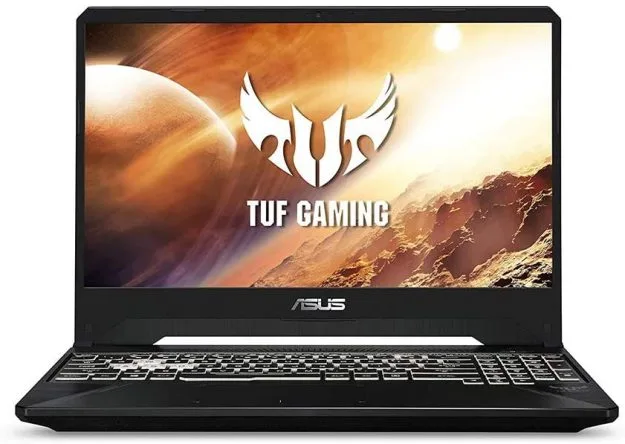
This is the big brother of the model we have recommended previously. While it has some very similar features, important differences make this model our Editor’s Choice and top recommendation.
This model offers increased storage space – a whooping 4TB of total storage space thanks to its 2TB SSD and 2TB HDD combo. Perfect for storing lots of files and especially videos!
It has the same processor as its less impressive brother (the 9th Gen Intel Core i7-9750H) but comes with more RAM – 64GB.
It is equipped with the same GPU – the GeForce GTX 1650 GPU, but overall will perform slightly better thanks to the added RAM. Therefore, you shouldn’t have any problems multitasking or performing photo & video editing on it.
The display is also top notch – we’re talking about a high quality 15.6″ anti-glare display with full HD resolution, but also the 144Hz refresh rate which makes all images smoother – especially moving images (like video and games).
Like its younger brother, it unfortunately does not offer an USB-C port, but hopefully that’s not a deal breaker for you, as this product is indeed amazing on all fronts. It does offer an HDMI port, as well as 3 USB slots and a mic/headphone combo.
Click here to check its price on Amazon
HP Envy 17

Last but not least, we have a really solid model from HP that will really make others envy you (but could also leave a dent in your pockets).
The HP Envy 17 is a large, 17.3″ laptop with a brilliant display capable of offering 4K UHD resolution (3840×2160 px). This is perfect if you are planning to work with really high quality photos and videos.
It also offers a really nice amount of storage – 2GB of SSD storage, but also increased protection thanks to the fingerprint reader it has.
The other specifications should please you as well: we’re talking about a solid Intel Core i7-1165G7 CPU paired with 64GB RAM, which will make all programs run extremely fast and without hiccups.
It also has a dedicated GPU. Although a bit outdated, the NVIDIA MX450 graphics card it offers is definitely better than integrated graphics and will allow you to do your photo and video editing as needed.
It comes equipped with an SD card reader, it has an USB-C port, but also 3 USB 3.1 ones and an HDMI port.
It also gets bonus points thanks to its design: elegant and thin, it has some great touches and looks absolutely amazing.
Yes, it is a bit more expensive, but you are paying for quality here and also a larger screen which is really useful, especially if you are planning to do additional editing and not just storing your files on the laptop.
Click here to check its price on Amazon
How to choose the perfect laptop for photo & video storage
A great laptop for storing personal photos and videos must meet two very important requirements: to offer lots of storage and to be extremely safe. Features like fingerprint reader, face recognition and even a Kensington lock are always useful.
Optionally, if you want to do photo and video editing, you will also need solid specifications and a dedicated GPU.
Photos and videos can quickly gobble up hundreds of GBs, if not more. Therefore, the more storage your laptop offers, the better.
The problem is that super fast SSDs are expensive – even though extremely good. An SSD/HDD combo is not a horrible idea – you can use the HDD for storage (since HDDs can be huge and cheap, albeit slower) and move over files to the SSD if needed.
In the end, it’s up for you to decide and anticipate how much storage space you will need. For most people, 1TB is usually more than enough. But if you are taking photos and videos professionally (or are just photo trigger-happy), you might need more.
But as I said, the general rule of thumb these days is that 1TB should be just enough for storing photos and videos on your laptop.
Final words
With these in mind, you have all the details you need to make an educated choice when it comes to your next laptop for storing photos and videos. Or just take our word and go with our top recommendation, the ASUS TUF FX505-2.
But no matter which of the models on the list above you will choose, we’re 100% sure you will be extremely satisfied.

![Best Laptop to Store Photos and Videos [2023 Update]](https://www.techosaurusrex.com/wp-content/uploads/2021/05/best-laptop-for-storing-photos-and-videos-720x405.jpg.webp)