Ever since it was launched, Microsoft Word was considered the best and sometimes only option for solid word processors. From professional writers to bloggers, journalists and even those who don’t really write a lot… they’ve all been using Microsoft Word and, in some cases, considered it the only option when it comes to writing documents on a computer or laptop.
But are there any alternatives to MS Word, especially free to use ones that offer the same amount of features – or at least a pretty much straightforward writing experience?
There sure are and that’s exactly what we’re going to talk about in this article: the best FREE alternatives to Microsoft Word.
For most of us, the biggest downside of MS Word is that it’s not free and comes with a hefty price tag if you want to use all of its features.
There are some computers or laptops that come with it already installed, in which case everything is great. But for everybody else, there are alternatives. Most of them offer the same amount of features and even have the same keyword shortcuts that you know from MS Word, so you’ll feel right at home using them.
In other words, if your subscription expired, you want to try something new or you’re simply looking for an alternative to Word, check out below the best ones available for free, both offline and online.
Open Office Writer
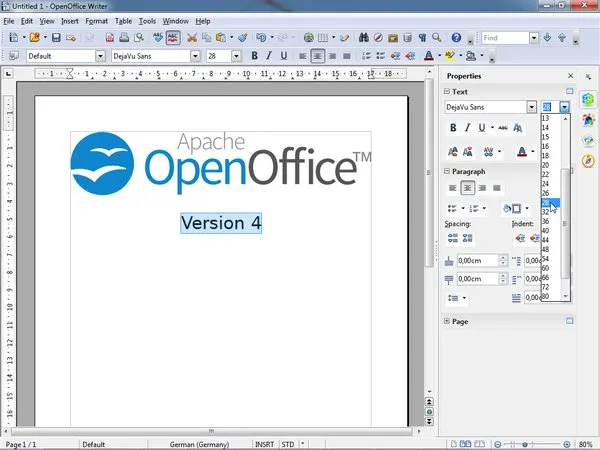
This is the alternative that I’ve been using for years and I am extremely satisfied with it. It has all the options and features that Microsoft’s Word has and it can be easily used by those familiar with MS Word or those who just start using word processing software.
Extremely easy to use and relatively lightweight, it supports a ton of formats and can even save your documents in .doc format (as well as many other extensions).
The only problem with it is that its interface feels and is a bit dated. That’s not a problem affecting its functionality or a huge deal breaker, but there are better looking options out there and we’re going to talk about them as well.
But all in all, I have been using Open Office Writer since 2008 and I’ve never had any reason to switch to something else. It is good, complete, constantly updated and pretty much awesome!
You can download Open Office Writer for free here.
Google Docs
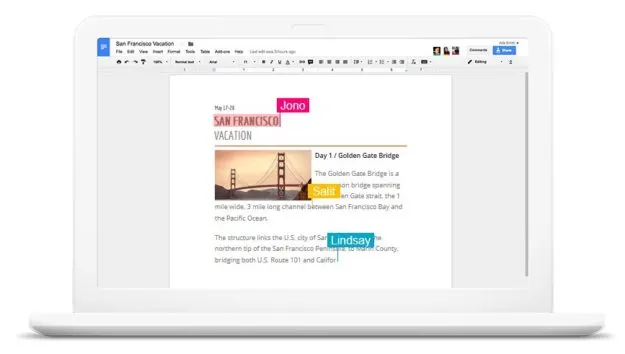
If you will always (or at least often) have access to an internet connection, then Google’s Docs is probably the best online option for editing your documents. It even allows you now to activate an option and make it available offline, so you’re pretty much covered.
There are a ton of advantages for going online, including that of being able to securely have access to your docs from any computer, as long as there’s internet. Plus, since your documents are saved in the cloud, the risk of losing them is minimal.
Even more, if there is a team working on a document or you want it to be easy to share, Google Docs does that in a breeze.
Although it’s online and you’d think that many functions and features that Microsoft Word offers are not present, the truth is that Google Docs can handle pretty much everything that Microsoft’s word processor does and you will be surprised with the amount of features it has.
I’ve also been using it a lot (more and more lately since everything is moving online) and I’ve never had any reasons to complain. It’s probably one of the safest ways of keeping your documents secure, since they are always stored online on Google’s servers. For free!
You can even enable Google Docs for working in offline mode, which is great if you won’t always have internet access. Plus, you can download (or upload) files in various formats, including .doc, .rtf, .docx and so on.
All you need is a free Google account and you can access Google Docs here.
WPS Office Free

This is a modern, feature-packed free option for word processing and much more. This is basically the entire Microsoft Office suite, offering tons of other features. This also means that you might end up installing a lot more than you actually want or need, but it’s still a good deal.
WPS Office Free offers basically the same experience as MS Word and has a sleek, modern interface that makes everything look and feel better.
It also has a lot of goodies, including pre-made templates for various types of documents and can handle pretty much any extension. It can also save documents in .docx format, which is something few other free alternatives do.
It also offers a bit of cloud storage for safe keeping your documents (just 1GB though – however, that’s a ton for text files!), but some of the features it offers are ad-enabled.
You won’t have to waste a ton of time watching ads, but if you want access to some of its most advanced features, you will have to watch some ads.
But all in all, WPS Office Free is a great alternative to Microsoft Word. You can check it out here.
LibreOffice
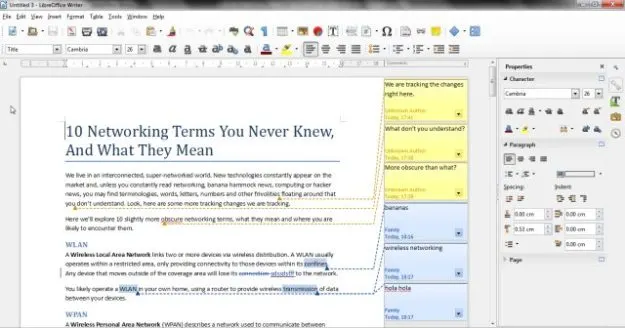
Another program that offers a lot more than just a word processor. This one comes with all the features you’d expect from MS Office, including spreadsheets, databases and more. Again, if you only need the Word Processor, it’s just too much, but the word processor itself is really, really good.
One of the best things about LibreOffice is that it has a really active and helpful community with many people working on it and making it better with each new update.
Its user interface isn’t the best looking in the city, but it’s easy to use and pretty intuitive. Also, if you’ve used Microsoft Word in the past, you should have no problem using this one as well. It supports all major text files and can do a really good job for free.
You can give LibreOffice a try here.
Microsoft Office Word Online
If you are really familiar with the interface of good ol’ MS Word and you don’t want to change anything (or at least not much), there’s a free alternative offered by Microsoft themselves, under the name of MS Office Word Online.
It looks a lot like Google Docs, to be honest and lacks some of the functions that the paid version of MS Word offers, but the good thing is that you will feel at home using it and, for most users, those advanced features are never needed.
One major advantage of this free online alternative is the fact that if you do import it in a paid version of Microsoft Word, it will retain its formatting better than it would with other editors.
This might be an advantage only for those who still use MS Word, but in most cases, if you’re looking for an alternative, you’re going to use that exclusively.
So these would be the best free alternatives to using Microsoft Word. A lot of great programs to choose from, fortunately. Which one is your favorite?

