Many people experience a Problem with Music when they open Facebook. Various reasons can cause this. We will help you eliminate your problem “Why does my Music Stop when I open Facebook.” This guide discusses all the methods you can use to eliminate the issue and peacefully listen to your music.
Apple consumers have access to some of the highest-resolution files available. When you open Facebook, Apple music stops playing. What’s going on?
Apple isn’t just a company that creates exceptional products and services. Apple has developed into a magnificent entertainment-rich brand thanks to its IOS technology. This tech houses the best streaming services at a fair price.
The Apple Music that allows you to listen to more than 60M recordings is a must-discuss. Apple music stops playing when you open Facebook, which is the topic of this essay. Continue reading to find out more.
Why does my Music Stop when I Open Facebook? Solution
How great would it be to have access to all your favorite songs and Facebook videos, all at the same time?
Any app can affect your phone’s volume that employs sound. It is a way to keep the audio of two independent programs from overlapping.
When you first open Facebook, you’ll notice that the music sounds lower. It is because Facebook has a lot of media and requires sound and microphone control when it starts.
Don’t worry; Apple hasn’t missed out on its products’ simple but annoying necessities. You may fix this problem by following our step-by-step instructions.
Method #1: Try Re-Installing the Facebook App

When using Facebook, it’s possible that a setting like this one won’t be enough to prevent the problem. Not Apple Music, but rather the Facebook App is to blame. By following the steps, you can solve the problem of Apple music stopping:
- Step#1: Remove the Facebook app from your phone.
- Step#2: Re-download the app to ensure it’s up to date.
- Step#3: Get to the bottom of it. Try to view Facebook stuff while listening to Apple music.
With this approach, you should have resolved the problem. If Facebook continues to change the volume while it’s running, there are more options you can use.
Method #2: Try Changing the Sound Settings of Facebook
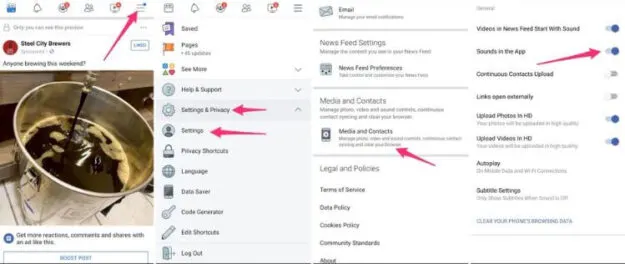
If you’re in the middle of a heartfelt verse of your favorite song on Facebook, you may not be able to get away from it. It would be interesting to see the video, but you might rather than the music continues playing unhindered.
As a result, you can watch Facebook videos while listening to Apple music. Here’s a quick and easy solution to deal with this problem:
- Step#1: Click on ‘Facebook settings’ as soon as Facebook opens. The three dots at the bottom of the screen are it.
- Step#2: Then select ‘Account settings.
- Step#3: Click on ‘Sounds’ now.
- Step#4: Activate ‘In-App sound’ by clicking on the checked option.
- Step#5: The tick has vanished, indicating that all necessary adjustments are successful.
- Step#6: Try playing Apple music while you’re on Facebook.
Most people prefer this, especially if they’re listening to their playlists. It’s convenient and keeps your mind on socializing as you listen to music.
Method #3: Try Refreshing the Phone’s Background Apps
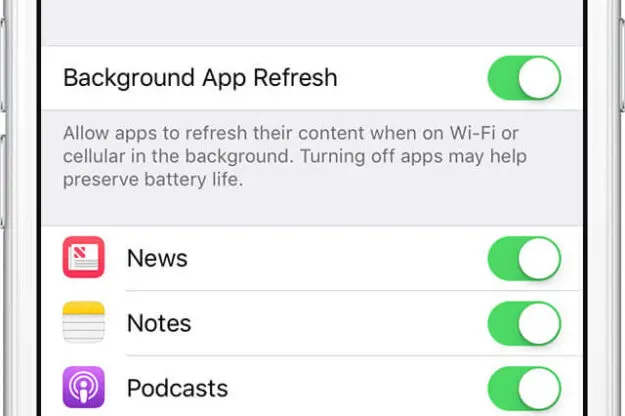
Drag in the system is sometimes all that’s to blame. It’s possible to have many apps open simultaneously and run into problems such as this. It could disrupt your daily routine of browsing Facebook while listening to music. If you notice that the volume of your Apple music is lowering, here is a simple solution:
- Step#1: When you press and hold the home button, all of your open tabs and programs will appear independently.
- Step#2: Swipe up to close or uninstall any apps that aren’t necessary, including Facebook.
- Step#3: Relaunch Facebook and then play Apple Music.
This method should do the trick of avoiding overlapping sounds.
Method #4: Try Restarting the iPhone

Even while reinstalling an app can fix many bugs, the phone as a whole has to reboot. Restarting your phone may be the first line of defense. You have to do it if you’ve made a mistake in the first way of troubleshooting.
As a result, you won’t have to worry about your Apple music getting interrupted. You may still disrupt the level of your music after the phone restarts.
FAQs
Q1: How can we stop pausing music due to Facebook?
A: The only way to enable sound on FaceYou need to Pull down on the home screen button until you see all open tabs. After, you can close all background programs or change the Facebook settings.
You don’t have to do anything to start playing the content you’re seeing on Facebook in most cases. Also, because the music plays from the content, the volume of Apple music lowers or turned off.
Media is in the settings. You can find it by going to Facebook’s settings and then clicking on account settings. To remove the checkmark, click on it. Music from Facebook material will no longer play automatically, as it did previously.
Q2: Why does opening Facebook cause my Apple music to stop playing?
A: It’s possible to think of a few reasons why this might happen. You can locate a glitch in the Facebook app as a possible cause. Also, many apps running in the background could be the culprit.
When Apple music stops when you open Facebook, there are a couple of ways to fix the problem. I hope this was helpful.
Q3: When should you contact Apple Support?
A: You should be able to continue listening to your favorite music while browsing your Facebook feed using one of the methods above. You may also want to contact Apple Support if these fixes don’t work.
If the problem persists or worsens, it may be due to your computer’s software or hardware. If you have any questions, you can reach out to an Apple expert by phone, online chat, or at an Apple Store near you.
Conclusion – Why does my Music Stop when I Open Facebook?
The Music app can handle a heavy flow of data. However, when you enter Facebook your music can stop playing. If the system is overloaded, the Music app may crash. See if one of the troubleshooting procedures described above resolves this annoying problem. We hope this post helps you find a solution to your specific issue.

