This essay will instruct readers on how they can use the Discovery+ on PS4 and PS5, a service that has been the subject of many inquiries. Discovery Inc. runs a few unscripted cable television networks and has expanded its offerings throughout the years.
The debut of the company’s streaming service, Discovery Plus, marks a departure from this model and an entry into the streaming market.
Discovery Plus is a gift from heaven if you enjoy watching current television episodes and movies. Subscribers will get access to thousands of TV shows through this platform.
In addition, the service will serve as the sole distribution platform for original works. If you think you are not ready, setting up the service on your PS4 can be a time-consuming and frustrating ordeal.
It is why I’m here: to ensure that you have a smooth experience while watching Discovery Plus on PlayStation 4.
How to get Discovery Plus on PS4 and PS5

You may still give these strategies a go, even if the Discovery+ app is currently only compatible with PS4 consoles and will soon be accessible on PS5.
Follow these methods to stream Discovery Plus on PlayStation 4 and PlayStation 5 if you already have a Discovery+ subscription and a reliable Wi-Fi connection.
Method #1: Screencast via the Web Video Caster App
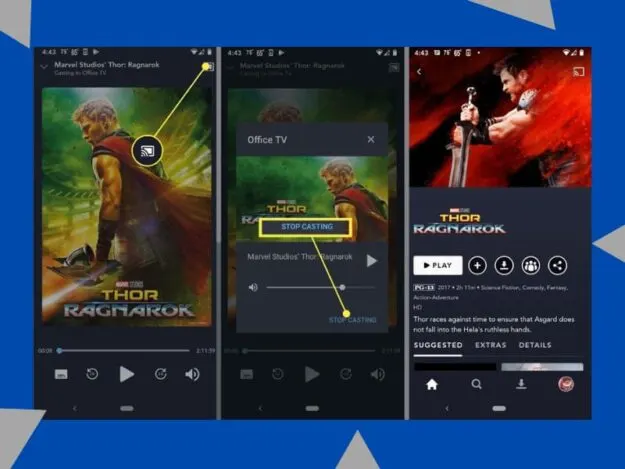
Using the Web Video Caster app on Android or iOS is yet another option for streaming Discovery Plus on PS4 and PS5.
The PlayStation 5 and mobile devices must share the same Wi-Fi network, so do that first. It’s free to download from the Google Play Store and the Apple App Store. Follow the steps below:
- Step #1: Put Web Video Caster on your mobile device. It’s available for nothing on both the App Store and Google Play.
- Step #2: Launch the game system and link it to the same wireless network as your mobile devices.
- Step #3: Use the PlayStation app and sign in using your PlayStation Network credentials.
- Step #4: Share this link with yourself via Private Messages: http://cast2tv.app.
- Step #5: To access Game Base, press the PS button on your controller.
- Step #6:To access the message, go to the Parties menu and select View All Parties. Here comes the browser window.
- Step #7: Once you’ve entered the app’s code, tap the Connect button. A device’s content can be “cast” to a game system.
- Step #8: Use your mobile device to access the Discovery+ app and look for the program or film of your choice. Now it will be projected on the screen via the browser.
While you can’t cast in fullscreen, you can still have the browser window pinned to the side of the screen while you play or do other things on the console.
In addition, you can use your mobile device to manage the playing media.
Method #2: Use the Secret Web Browser
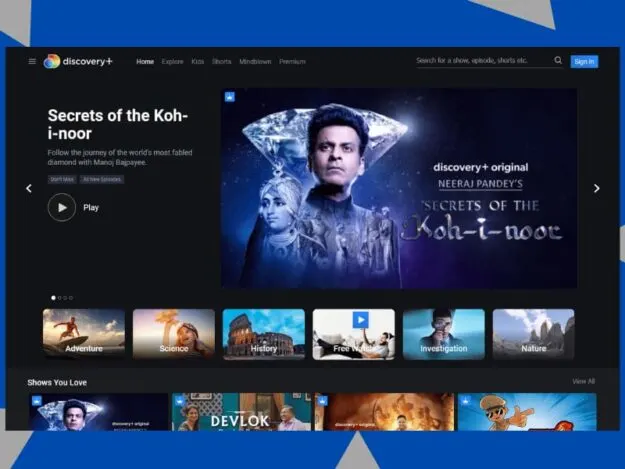
The PlayStation 4 and 5 have a hidden web browser, which most players are likely unaware of.
It has a wide range of applications and can be used to access online versions of popular streaming services such as Discovery Plus.
These are the steps you need to take to use the PS4 and PS5’s hidden web browser to watch Discovery Plus:
- Step #1: Start your PS4 and check it’s linked to a reliable Wi-Fi network.
- Step #2: Go to Settings > Users & Accounts > Link with Other Services to connect with an external service.
- Step #3: Pick out Twitter, then click the Link Account button. Your screen will now display a web browser.
- Step #4: Click the site’s Twitter symbol. The next step is to go to Discovery Plus’s website.
- Step #5: Launch the video you want to watch by signing into your Discovery Plus account.
Additional Information about the Discovery Plus
Two subscription options are available for Discovery Plus, and both are reasonably priced. To suit your needs, we provide a variety of plans from which to pick.
You can sign up for a free seven-day trial pack and subscribe to the service after the trial period finishes and cancel at any time.
- A monthly Discovery+ subscription with ads costs $4.99.
- You can watch everything you want whenever you want with the Discovery+ Ad-Free subscription, which begins at just $6.99 per month.
In this membership, you can make up to five individual user profiles. It supports simultaneous streaming on four devices.
It also gives you access to worldwide material that you may stream wherever you are. Unlike competing streaming services, there are no options for keeping younger viewers from accessing content.
How to get Discovery Plus on PS4 FAQs
Q1. Can I Get Discovery Plus on My PlayStation?
Ans: While you can access Discovery Plus on a few other gadgets, neither the PS4 nor the PS5 has a dedicated app for streaming videos from the service. However, there is a way to get around this to watch.
Q2. Does it Make Sense to Pay for Discovery Plus?
Ans: Discovery Plus is a must-have if you’re a streaming enthusiast and a fan of reality TV. The likes of nature, food, science documentaries, and home renovation shows are genuinely available to users.
There are plenty of other well-liked shows you can enjoy at your leisure.
Q3. When and where can I get Discovery Plus?
Ans: At this time, Discovery Plus is only accessible within the United States. However, Vodafone plans to expand the service internationally in 2021, launching in Romania, Ireland, Hungary, the Czech Republic, Iceland, Italy, Turkey, Spain, Greece, and other countries.
Q4. Is Discovery Plus Free to Use?
Ans: It charges different prices for the two grades of this service. If you don’t mind advertisements, you can save money. However, Discovery Plus offers a free trial for seven days.
Therefore, you can try the service and cancel immediately after signing up.
Conclusion
Screen mirroring is possible on PS4 without needing a dedicated app in the PlayStation shop by connecting to various mobile devices.
By now, I’m sure that you will be able to know how to get Discovery Plus on PS4. Here, I conclude my article. I hope this article was of help to you. For more information, stay tuned.

