The PlayStation 4 (PS4) is a fantastic gaming console that is appreciated by people all around the world. However, the PS4 occasionally has issues, such as the WS-37469-9 error.
You may be curious about error WS-37469-9 if you’ve seen it. And about its solution? If that’s the case, you’ve stumbled into the proper location! Follow along as we discuss how to fix PS4 problem WS-37469-9.
Fixing PlayStation 4 Error WS-37469-9
Fix #1: Reboot Your Router

- Step #1: Turn off your router to see if it solves the issue.
- Step #2: Do not switch it back on for at least five minutes.
- Step #3: Get your PS4 back online by reconnecting it to the internet through the router.
Fix #2: Check the PS4 Network Status Page.
Visit PlayStation’s Network Service Status page to find out if their servers are currently down. Five distinct features should be displayed on the PlayStation Network Service Status page.
- Account administration
- Online gaming and social
- PlayStation Game
- PlayStation Store
- The PlayStation Direct
A service’s status indicates whether or not it is available, and a green circle next to its name suggests success. A green check mark will appear in that section when all services are operational.
You can do nothing if there isn’t a green circle next to the services you’re trying to connect to on PlayStation.
Fix #3: Verify the Availability of Sony’s PS4 Online Services.
You can check PlayStation’s server status if you suspect a network issue. If there is an issue with the servers, you may receive this error message.
So, in this case, all you can do is wait for the servers to be up and running again!
Fix #4: Browse the Downdetector Reports
A service may appear running on the PlayStation Network Service Status page, even though it may not be running. If this is the case, you should check out Downdetector.
Other PlayStation owners may have had similar network issues and have commented on the issue there. If this is the case, there cannot be a problem.
Fix #5: Switch to a Different Account
Users may discover that the problem is resolved using a different account while visiting PlayStation services. Change your PlayStation account to a new one by following these steps:
- Step #1: Hold down the PlayStation button.
- Step #2: Select Power.
- Step #3: Tap Switch User.
- Step #4: In the account picker.
- Step #5: Use the other login.
- Step #6: Register a new account.
Then, test whether you can reaccess PlayStation services without receiving an error message.
Fix #6: View PlayStation’s Twitter feed
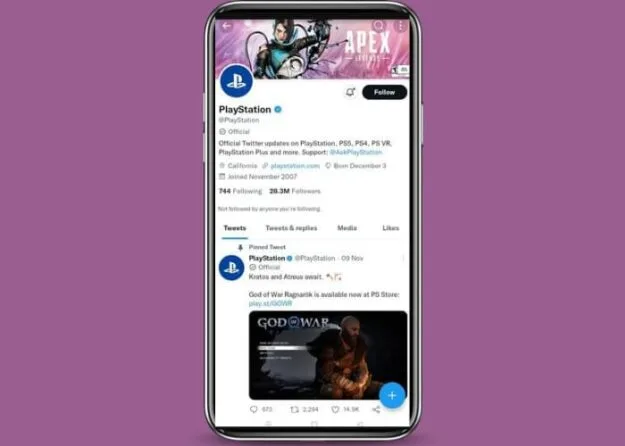
If the PlayStation network is down, you can also check the company’s official Twitter account.
Since users may tag PlayStation here, this is usually more up-to-date than the Network Service Status page or DownDetector.
If you see tweets concerning a PlayStation Network outage, you may relax till further notice that the problem has been resolved.
Fix #7: Safe Mode: Restart the Playstation 4
Next, Power down your PS4 and back it up while it’s in Safe Mode. This should turn off any buggy software triggering the WS-37469-9 issue. Here’s how to power down and restart your PS4 in Safe Mode:
- Step #1: Hold the console’s power button for 3 seconds.
- Step #2: Hold the power button for two beeps.
- Step #3: Connect the PS4 controller.
- Step #4: Press the PS button.
It seems like you’ve successfully entered Safe Mode. Check whether the problem persists after connecting to PlayStation services.
Fix #8: Join a Mobile Hotspot Network
Last, you may test a mobile hotspot’s compatibility with PlayStation services. Users have experienced success with this method, although the underlying cause is unclear.
If you want to use a mobile hotspot, here’s how to do it:
- Step #1: Connect PS4 to a hotspot.
- Step #2: Connect your PS4 to your network without disabling the mobile hotspot.
- Step #3: Test the connection to check whether WS-37469-9 appears.
- Step #4: If not, disconnect the mobile hotspot.
The problem with this workaround is that you’ll have to do it again every time you power off and restart your PS4. The alternative is to leave your PlayStation on constantly, which might drive up your power bills.
Fix #9: Change DNS Settings (Applicable for Only US Citizens)
Those in the United States can experiment with 8.4.4.8 as their primary DNS and 8.8.8.8 as their secondary DNS of 8.8.8.8. After making these changes, you should experience fewer issues with the server.
Fix #10: Adjust Wi-Fi Frequency to 2.4 or 5 GHz
See whether the issue disappears if you switch the Wi-frequency Fi’s bands from automatic to 5 GHz. If it doesn’t work, try 2.4 GHz. If these solutions don’t work, fall back on auto mode.
Definition and Why does Error WS 37469-9 on PS4 Occur?

A PS4 will report the error WS-37469-9 if it cannot connect to the PlayStation server.
When this happens, you won’t be able to access your account, play online games, or connect to the PlayStation Store.
If the PlayStation 4 system has network issues or the PlayStation server is offline, you will get the PS4 error code.
This will prevent your gaming device from communicating with the PS server.
You won’t be able to access the PS4 library if the PlayStation server is unavailable for maintenance or if there is an outage.
Your console may have a network problem if you get the error WS-37469-9 even though the PS server is up.
Reasons Behind the Error WS 37469-9 on PS4

Reason #1: Low-Quality Internet
The PS4 error code might appear if the PlayStation 4 system cannot establish a constant internet connection.
This will happen if your Sony console’s attempt to connect to the PS server fails due to the passage of too much time.
You’ll need at least 5 Mbps download speed to connect to the PS Network.
Reason #2: Old PS Firmware
It’s not suitable for your PS4’s performance or connectivity to be running an out-of-date OS.
An earlier version is more likely to encounter issues when attempting to connect to the PlayStation server due to the server’s updated software.
Conclusion
In this article, you will find a wide variety of advice for resolving the WS-37469-9 issue with the PlayStation 4. I hope this article was of help to you to fix error code WS-37469-9 on PlayStation.
If none of these potential options work, you should contact PlayStation for further in-depth support. Here, I conclude my article. For more information, stay tuned!

