Due to constant app upgrades, unblocking someone on Instagram is slightly different every year or even every few months. And even though the process is somewhat similar all the time, it doesn’t hurt to have a step by step guide for unblocking someone on Instagram.
And that is exactly what I have for you today. An updated guide for 2022, teaching you how to unblock someone on Instagram.
There are actually two ways to unblock somebody on Instagram, with one of them being easier in my opinion and better for unblocking accounts quickly. We’ll discuss both methods, but we’ll start with the easy one for the obvious reasons.
Unblock Instagram users from your Profile
The easiest way to find people you have blocked in the past and unblock one or more is by going to your profile’s settings. Here are the steps you need to follow:
1. In the Instagram app, tap your profile button in the bottom right corner:
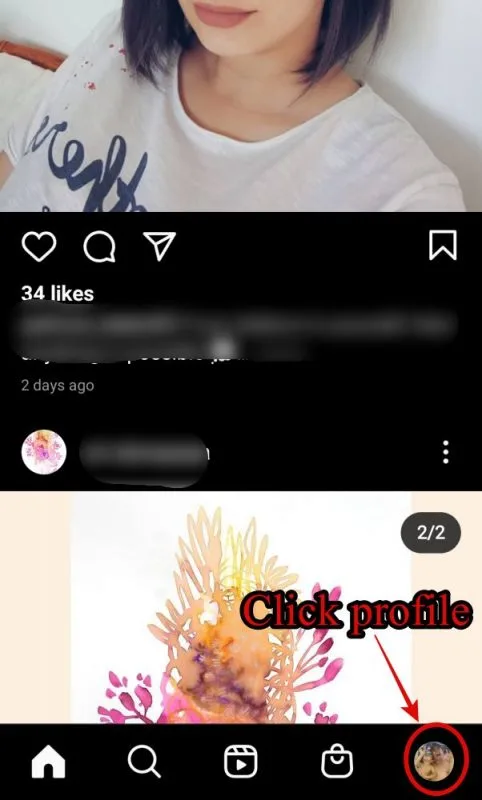
2. Next, tap the settings icon (three lines in the bottom right of the screen) and select “settings”:
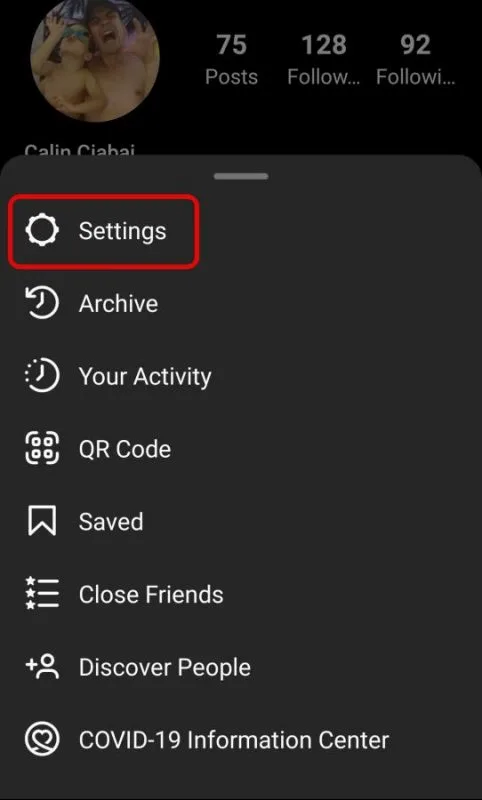
3. In the new window, tap “Privacy” and scroll all the way to the bottom, where you will see “Blocked Accounts” under the “Connections” category:
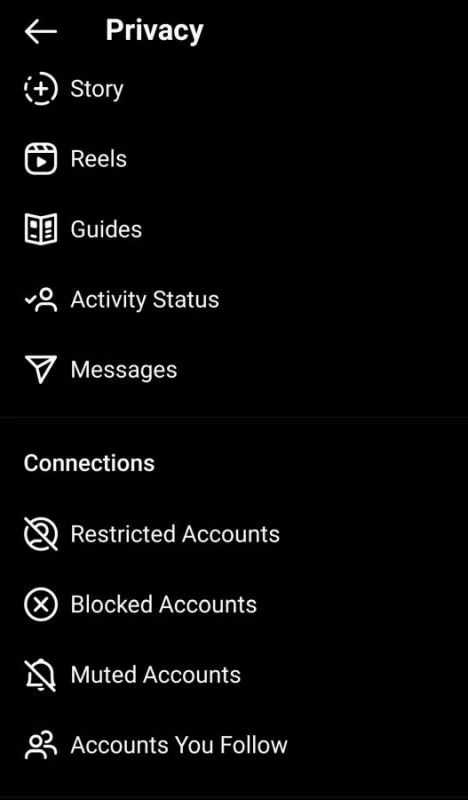
4. Tap “Blocked accounts” to see people you have blocked on Instagram. They will all have an “Unblock” button next to their name – simply tap them to unblock them on Instagram!
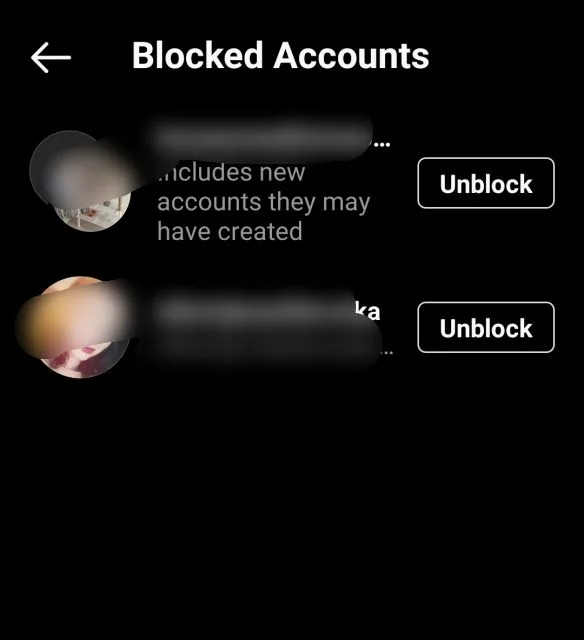
Once you do this, the person you unblock will now be able to see your posts, follow you on Instagram (if they weren’t doing this already) and send you messages. But they won’t receive a notice that they were unblocked.
Related Reading: Best Instagram Apps for Mac
Unblock Instagram users from their profile
While the method recommended above is the easiest to unblock someone, you have an alternative if for some reason you don’t want to follow that route. That alternative is unblocking someone by visiting their profile.
In order to use this alternate method, tap the search icon in the bottom bar on Instagram and type the username of the person you want to unblock.
Select their account from the search results, which will take you to their Insta profile:
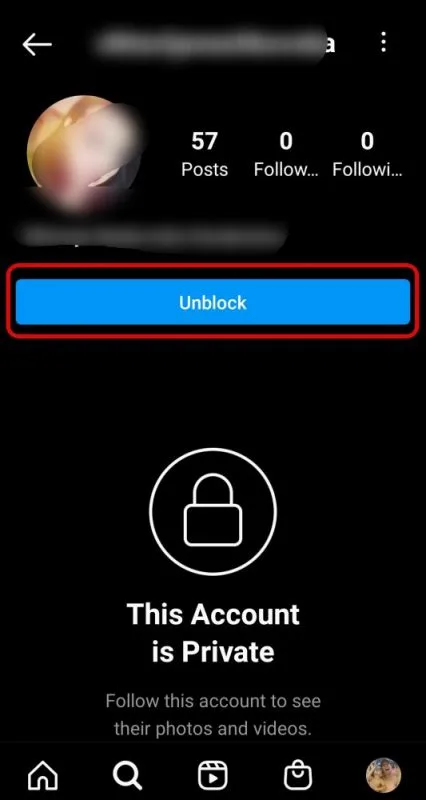
Simply hit the big “Unblock” button and you will unblock them!
While there are fewer steps here, in some cases you might not know their username and searching for their name will have you scrolling through hundreds of profiles. This is why I still consider it to be easier to follow the method above.
But if you know their username, you can quickly reach their profile and unblock them.
Conclusion
Now you know exactly what steps to do to unblock someone on Instagram at any time. It doesn’t matter if you blocked them by mistake or you decided that it’s time to forget and forgive any harm they have done to you – or whatever reason, in the end.
You can easily unblock people on Instagram – just as easy as it is to block them. They won’t be notified by either actions, so if you want to simply keep them out of the loop for a while – or maybe watch their Instagram story without them knowing, it’s an easy thing to achieve.
If you still have trouble unblocking people using any of the methods above, do leave a comment below and I’ll help you find a solution.


Bethany
Thursday 28th of April 2022
My ex and I blocked eachother on Instagram but have since become friends. We have tried to unblock eachother but aren’t on eachothers block lists and when we search eachother it says “user not found”. How can we unblock eachother?