There is no option to remove reels on Facebook, but you can use the hide option to see Reels less often.
Here’s what to know:
- You can tap the three dots icon on the Facebook app next to the reels and tap hide post to see less of them.
- You can switch off autoplay – Just tap Settings – Media – Never autoplay videos.
- Facebook on browser will show less if any reels, so you can use that to not see them at all.
If you don’t want reels to appear in your feed in the Facebook app, here are some basic measures you may take to avoid reels. You cannot remove Reels from your Facebook profile feed completely though. To get there, you’ll need to take a few steps.
How to Stop Seeing Reels on Facebook App
- Inside the Facebook app, scroll down to the Reels section.
- Tap the three dots icon next to the Reel.
- Tap hide.
You should see less Reels from now on
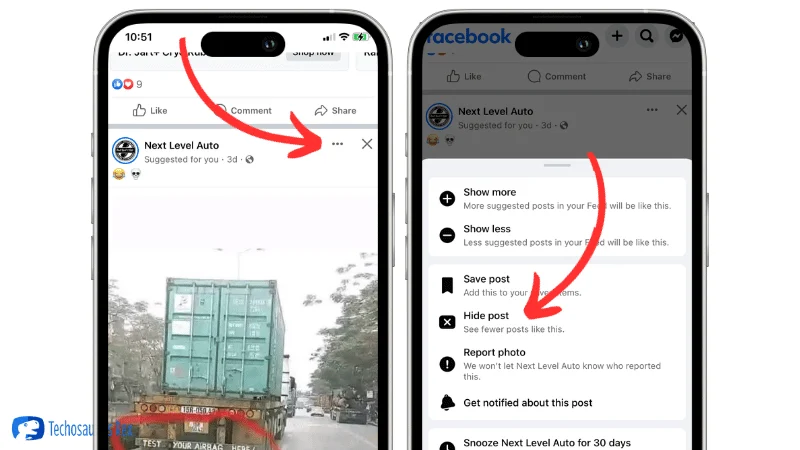
How to Disable Autoplay Reels on Facebook App
If you still want to see Reels but don’t want them to autoplay in the feed, here is how to disable the autoplay feature in the Facebook app.
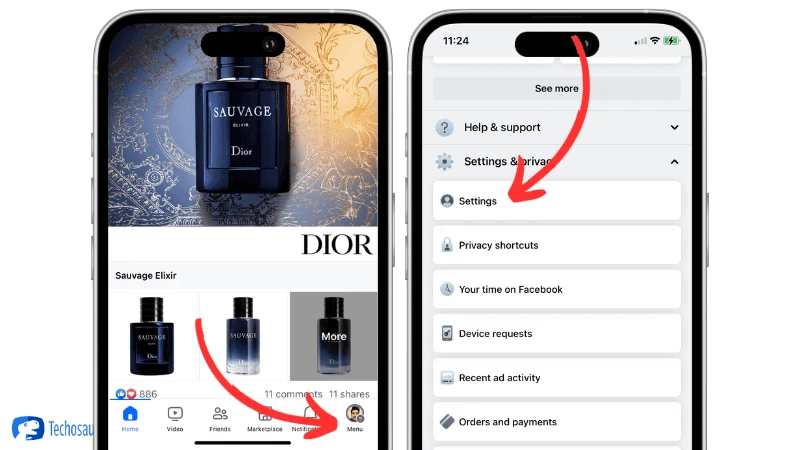
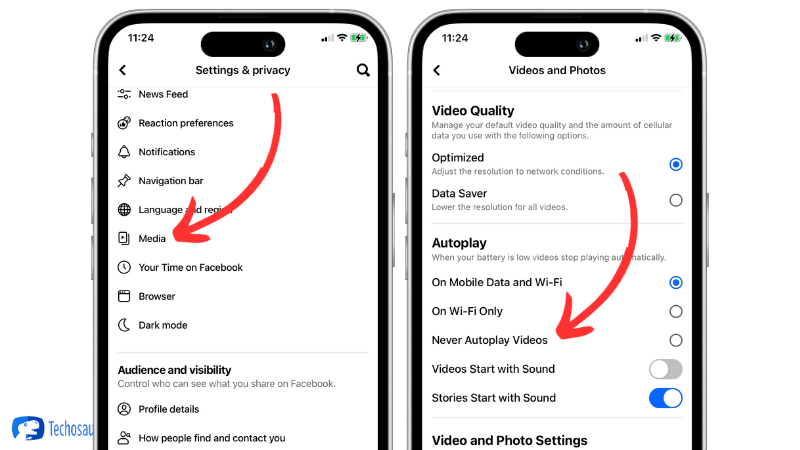
Steps to Follow:
- Inside the Facebook app tap the menu icon
- Tap Settings & Privacy after scrolling down in the menu
- Tap Settings
- Tap Media
- Tap never autoplay video
You now disabled the feature to autoplay Reels and videos and you will need to click on them to make them play.
What are Facebook Reels
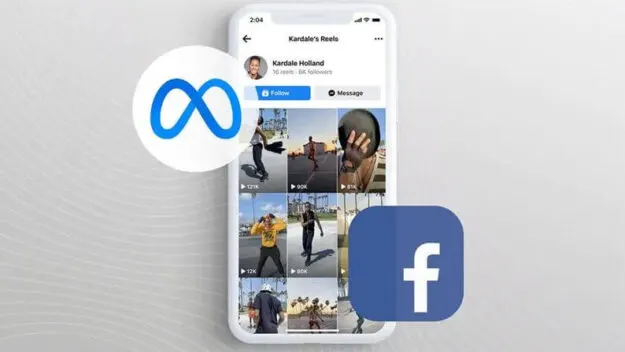
Facebook introduced Reels after TikTok rose to stardom as a way to combat their success. They are short videos that are usually looped. While there is no way to completely remove Reels from your feed, you can limit how many of them you see.
Stop Seeing Reels on Facebook Desktop
You will see less Reels on Facebook when using the desktop version, this might change with time as Reels become more popular, but in general, using the Facebook desktop version will give you the best change to seeing less videos and Reels.
Here’s how to stop videos and Reels from showing up on your feed on desktop:
- Browse to Facebook desktop site.
- Click your profile picture in the top right corner.
- Click on Settings & Privacy.
- Click Settings.
- Scroll down and click on Videos.
- When you see autoplay videos click on the ” ON ” option to turn it to ” OFF “.
FAQs
Q1: How do I activate Facebook’s reels?
A: Click on the three lines in the upper left corner of your Facebook page to activate the reels. “Settings” can be found by clicking on it. Select “Timeline and Tagging” from the drop-down menu that appears after you scroll down. My friends are the ones who can post stuff on my timeline under “Who can post things?” To add reels to your timeline, go to “How people can contribute stuff to my timeline” and click on that option.
Q2: How can you view Insights of an Instagram Reel?
A: To view insights for a particular reel, take these steps:
- Step#1: Launch the Instagram application.
- Step#2: Click on your Display Picture and then Head to the Reels section.
- Step#3: Open the specific reel for which you want the Insights.
- Step#4: Tap on the Three Dots at the right.
- Step#5: Click on View Insights.
By following this procedure, you’ll be able to view insights of any present reels on your profile.
Q3: Is it possible to generate money with reels?
A: In the wake of TikTok’s demise, Instagram added Reels. It has been reported that the photo-sharing app has included a new function that would allow the makers of Reels to make money. Alessandro Paluzzi was the first to discover the new ‘Bonuses’ function.
Q4: Is it possible to post Instagram Reels to Facebook?
A: Yes. Your Instagram Reels will be shared on Facebook if you have a public Instagram account. The reel on Instagram and Facebook will display comments and likes.
Q5: On Facebook, where do Reels show up?
A: For the time being, the Reels you make on Facebook will appear in places like your News Feed, the Reels part of Facebook, or your Reels profile. Reels can already be shared on Facebook’s Stories and Watch tabs starting in February 2022.
Conclusion
To remove or disable Facebook’s short films or reels, follow the steps outlined in this article. I’m still on the previous version of Facebook for the time being. What is the best approach to stop Facebook reels from showing up? We hope that this post has answered your questions.


jamse
Saturday 7th of January 2023
try this chrome extension, works fine for me https://chrome.google.com/webstore/detail/remove-reels-for-facebook/jkbklfkombochacjoeagggbiohipcbaj